Wheelchair
The Wheelchair module is used to gain more information about your wheelchair. You can learn about each physical part, how to setup and adjust it, how to navigate the it in different ways, and its power functions.
How to Navigate the Wheelchair Guide Book
Click on “Guide Book”.

There are two parts to the Guide Book: Manual and Power.
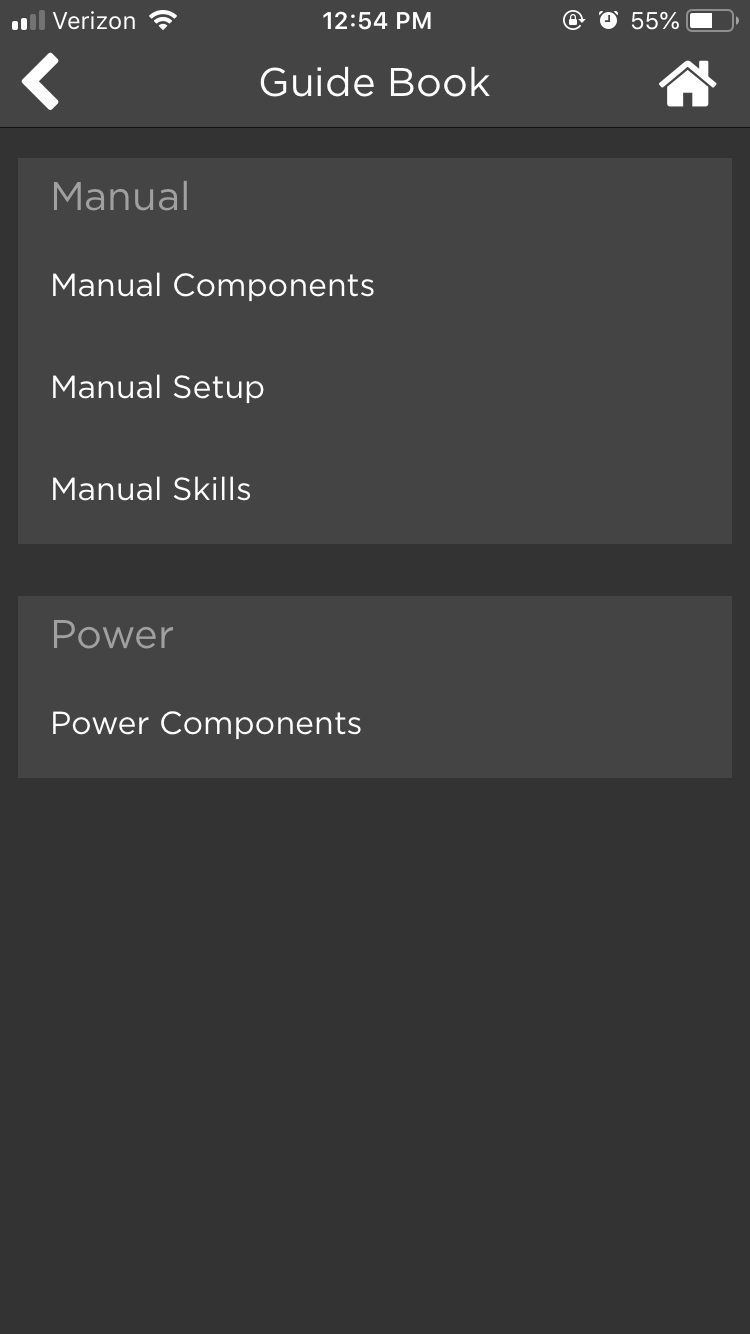
You can click on any information set within Manual or Power to learn more information about that topic. For example, to get more information about manual components of a wheelchair, click “Manual Components” under the “Manual” section.
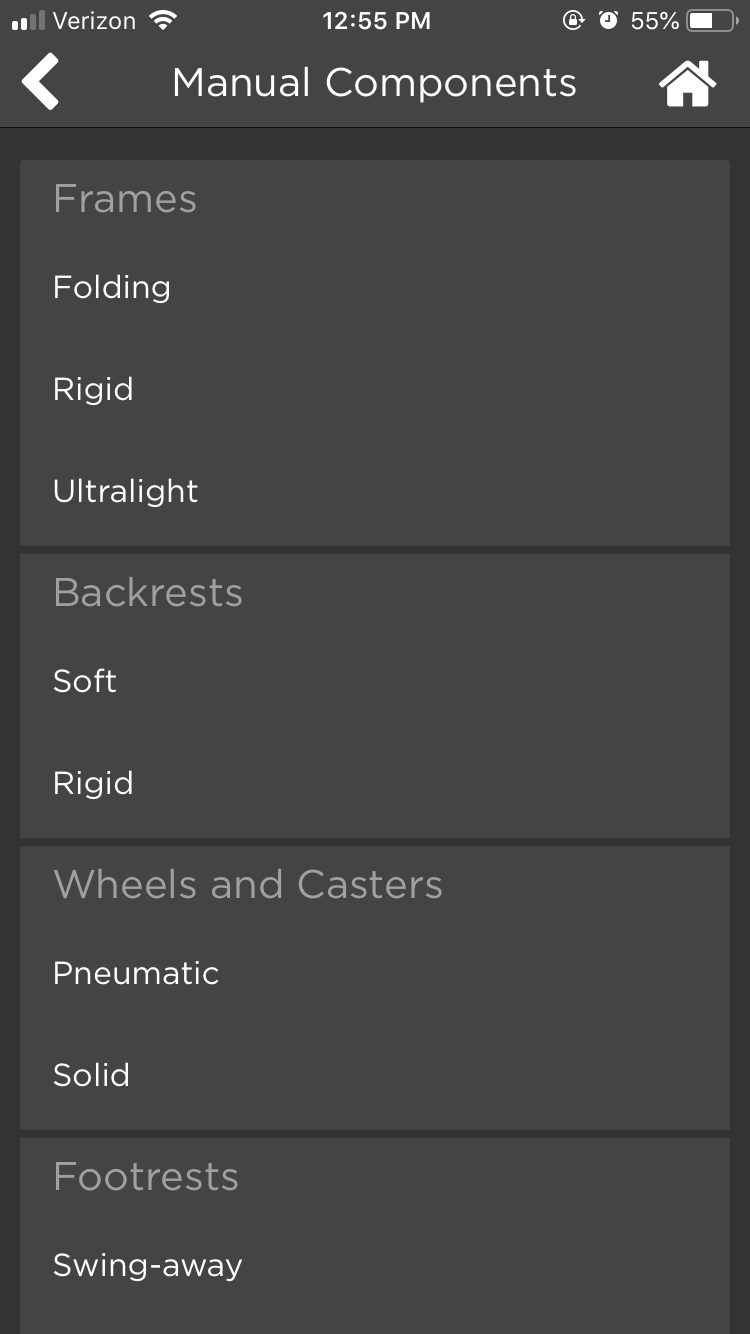
In the Manual Components, you can learn more about Frames, Backrests, and more when you scroll down through the page. For example, to get more information on folding, click “Folding” under the “Frames” section.

You can explore any of the sections within the Wheelchair module in the same manner.