Telecath¶
You can set reminders for self-catheterization and make incontinence reports for your clinician to review
Click the ‘Telecath’ module located on the dashboard.
The list of cues are shown on this screen.
Add a schedule¶
Click the ‘…’ icon on the bottom right corner of the screen
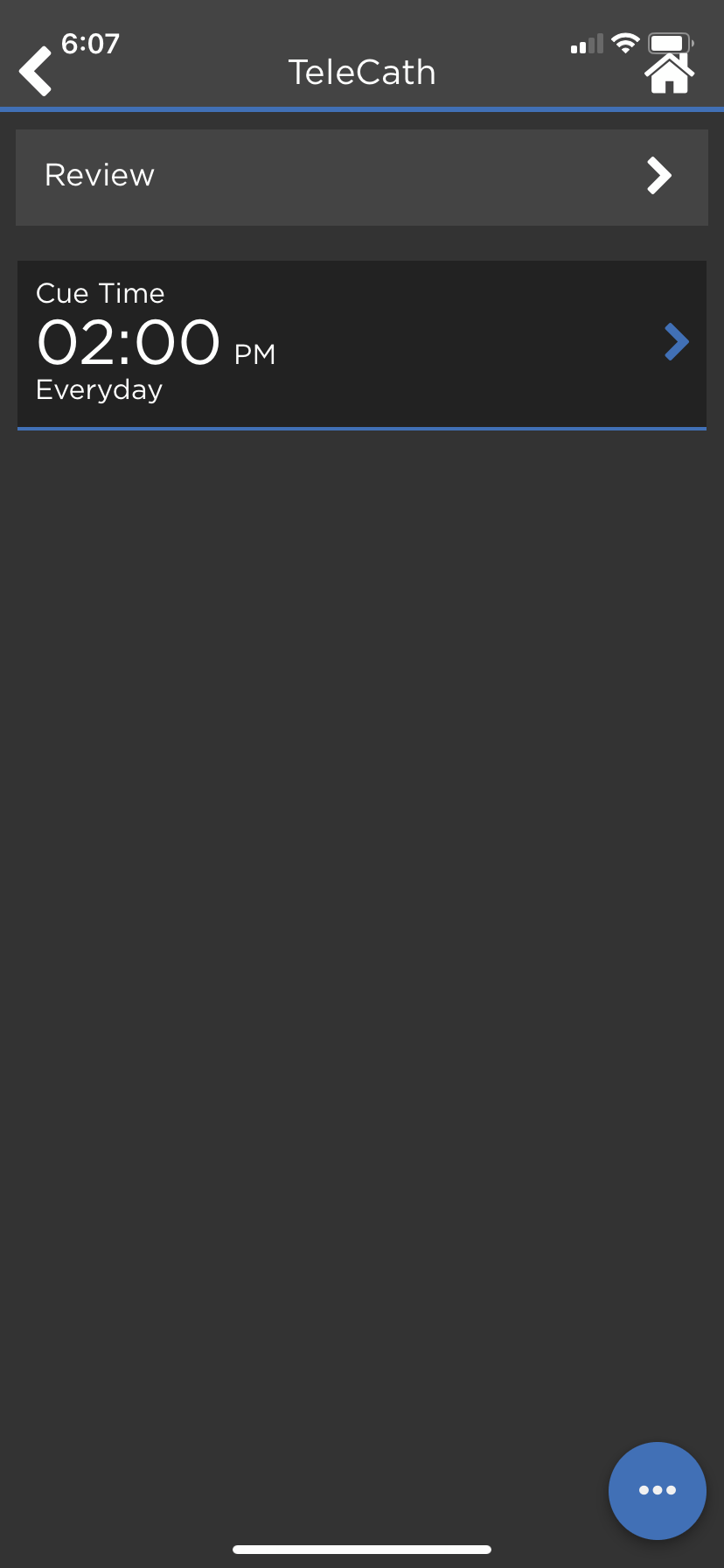
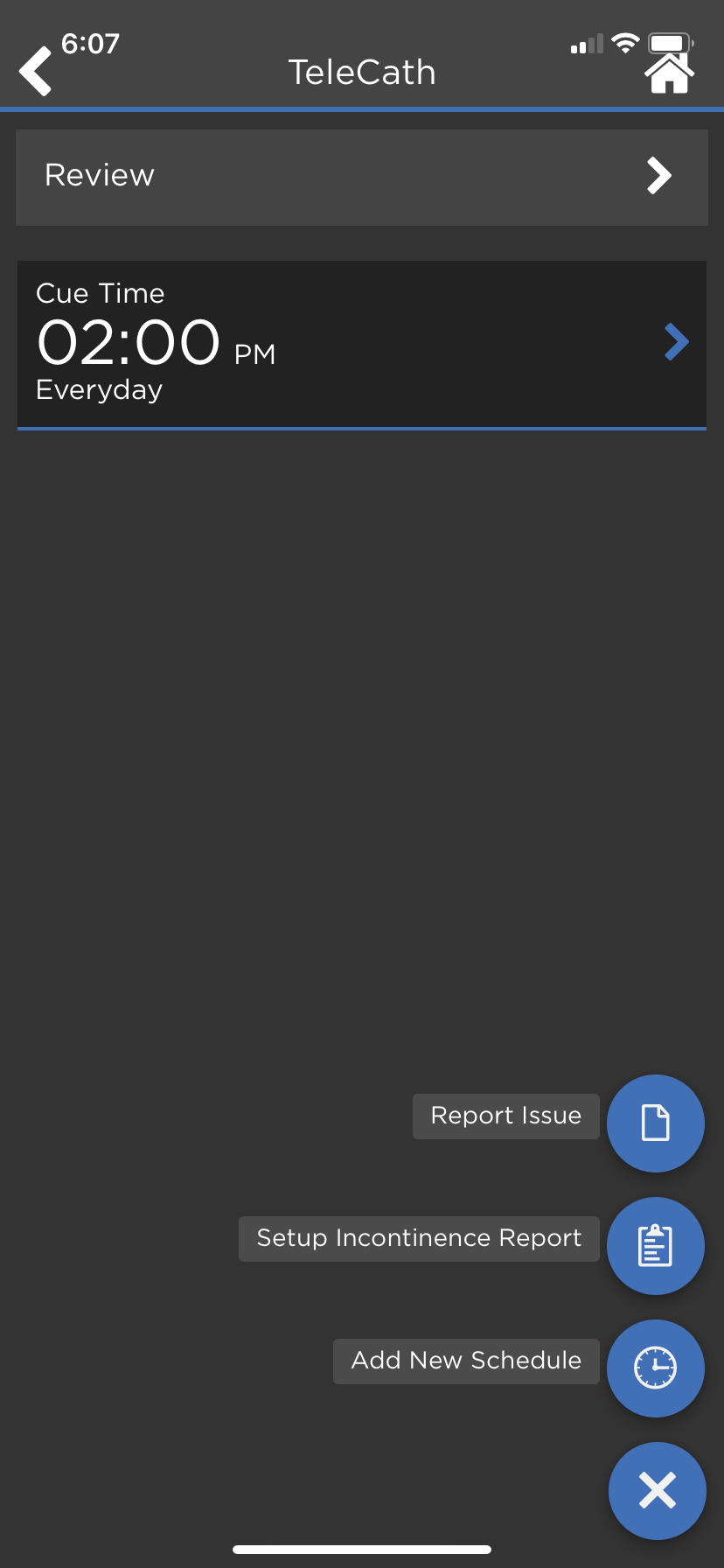
Click ‘Add New Schedule’
Choose how often you want reminder notifications
Choose a time that would make sense to you
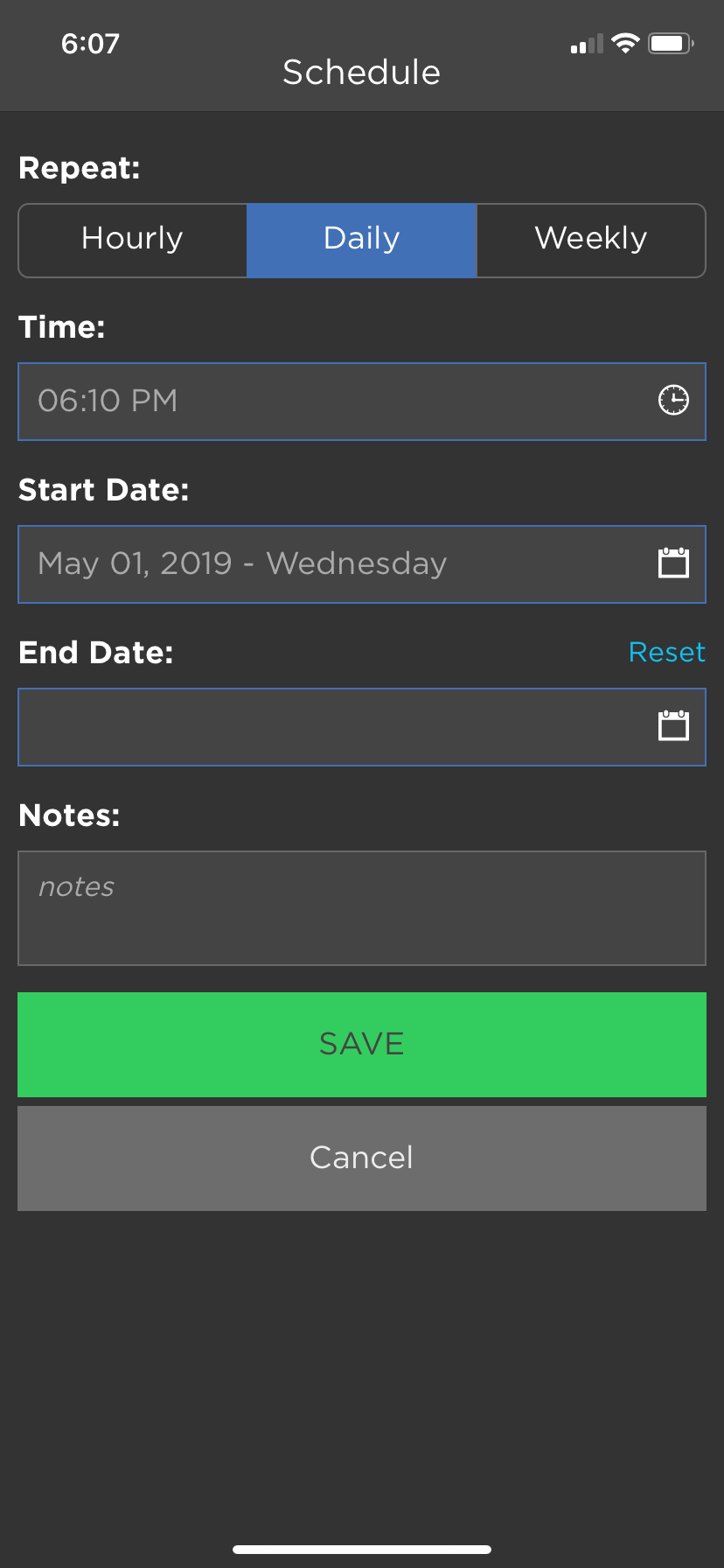
Select the Start Date and End Date, and include relevant notes!
Click ‘Save’
Incontenence Report¶
Click the ‘…’ icon on the bottom right corner of the screen
Click ‘Setup Incontinence Report’
Click the ‘Report Time’ option

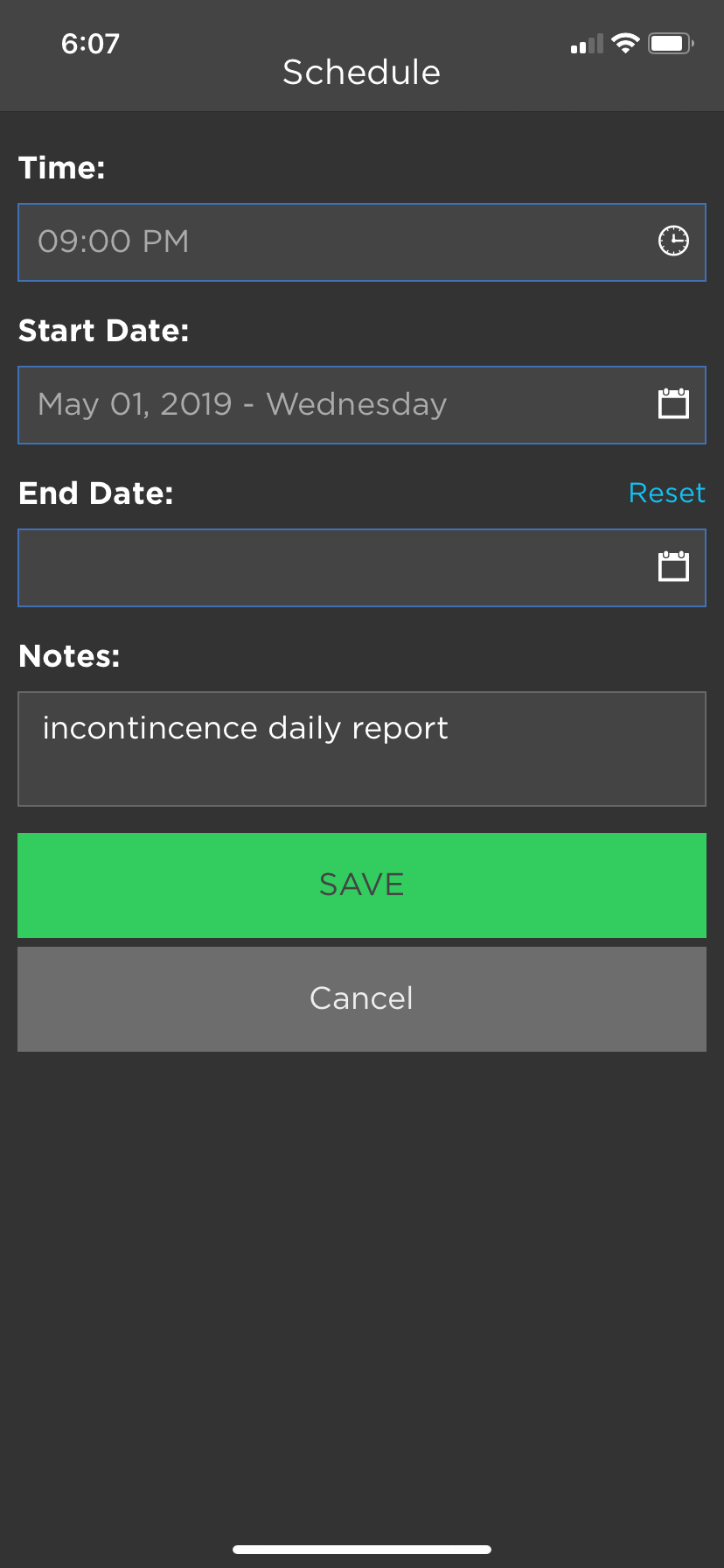
Choose a convenient time for you to make daily incontinence reports!
Choose a Start Date and desired End Date
Include relevant notes and click ‘Save’
Report an Issue¶
Click the ‘…’ icon on the bottom right corner of the screen
Click the first icon - ‘Report Issue’
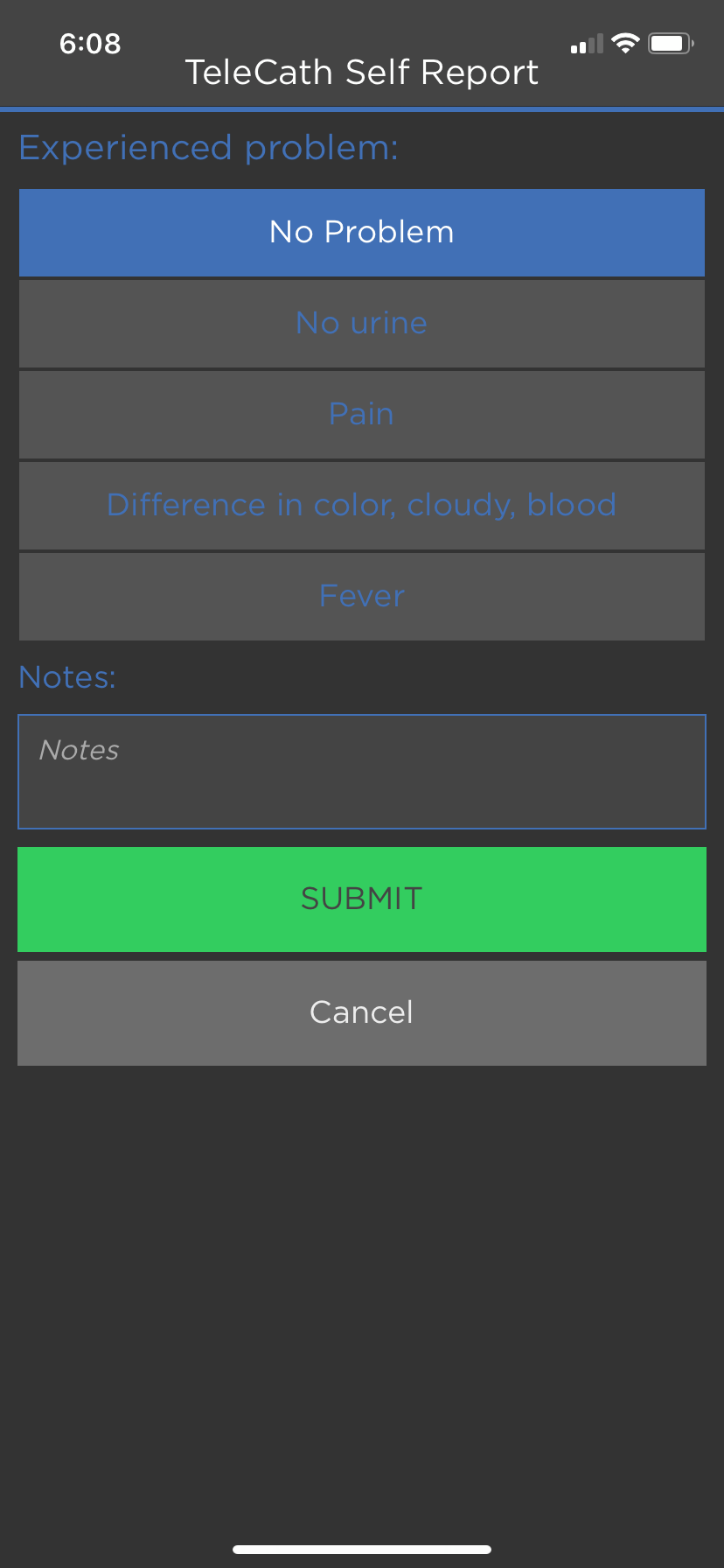
Under ‘Experienced problem:’, choose the problem you experienced
Add notes describing your experience
Click ‘Submit’