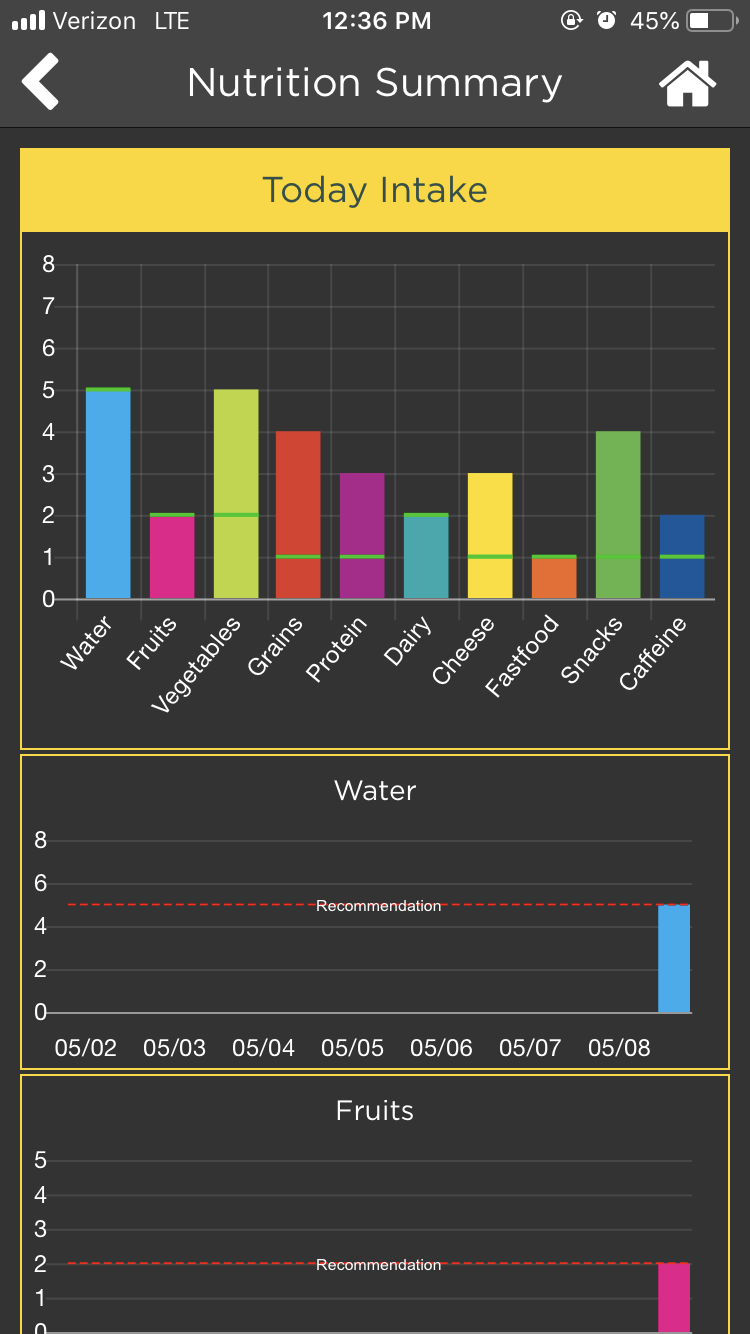Nutrition¶
The Nutrition module is used to keep track of your food intake for the day. You can enter the amount of servings you consumed of different food groups.
Log Nutrition Intake¶
The nutrition module will take you to a page if different food groups
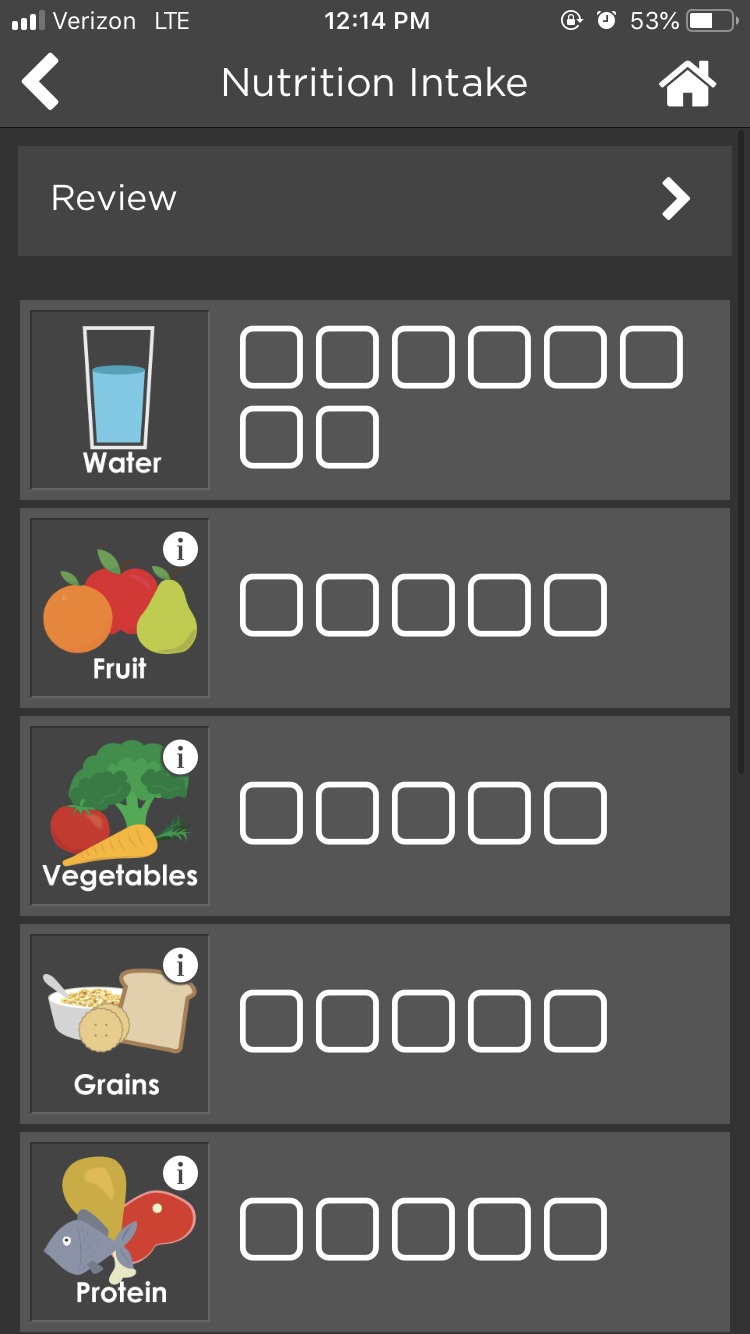
You can click on the box corresponding to the number of servings you have consumed. For example, if you drank 5 glasses of water, click on the 5th box and 5 green check marks will appear.
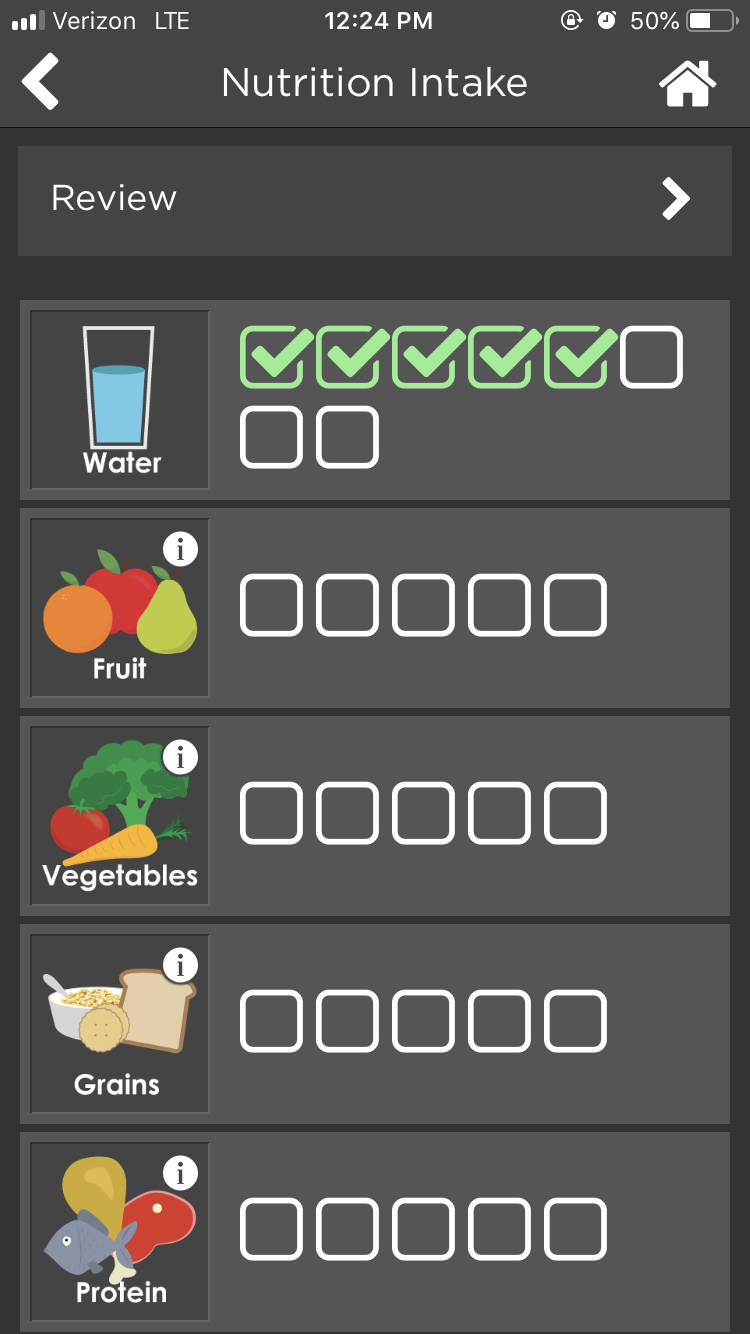
To learn more about correct serving sizes or what a food group consists of, you can click on the information icon (little “i” in a circle). For example, to learn more about vegetables, click on the information icon.
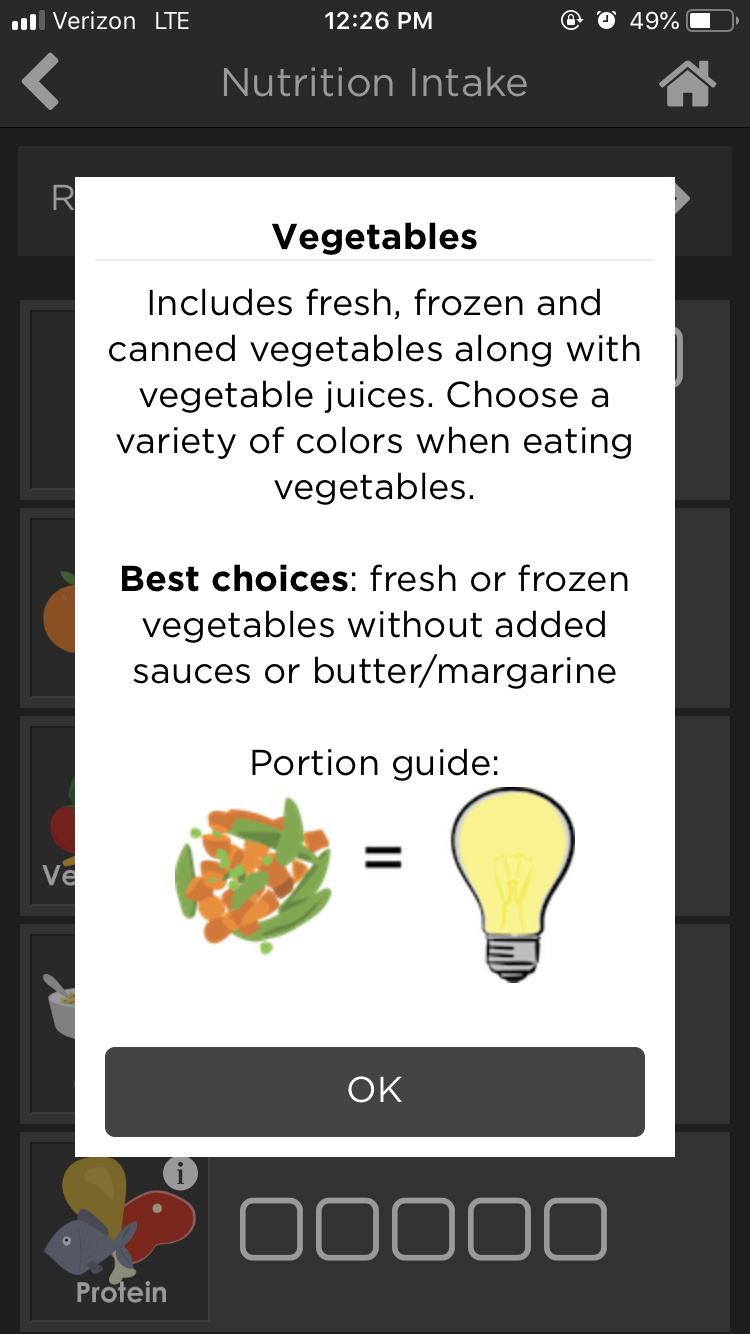
Some food groups recommend a certain amount of servings. For example, if you eat more than 2 servings of grains, the check marks will turn red to signal you have consumed more than the suggested serving.

Review Nutrition Intake¶
Click on “Review” at the top of the nutrition intake page.

Your nutrition summary will appear. Today’s intake will be displayed at the top of the page in a bar chart. Below will display each food groups’ intake from the last 7 days.