Troubleshooting¶
My modules are gone from dashboard¶
The dashboard’s list of modules changes or differs at some point. The software
initially displays more modules, then abruptly just displays the education
and PHR modules. All other schedules or reminder for medication, telecath,
bmqs, or other modules are gone.
Glitches may have caused this problem. We are presently attempting to resolve this issue. A workaround can be applied in the meantime to obtain all the running modules, together with the medication list and reminder schedule.
To resolve this issue, a manual synchronization can be done through settings
Tap sandwitch menu icon on top left to open side menu.
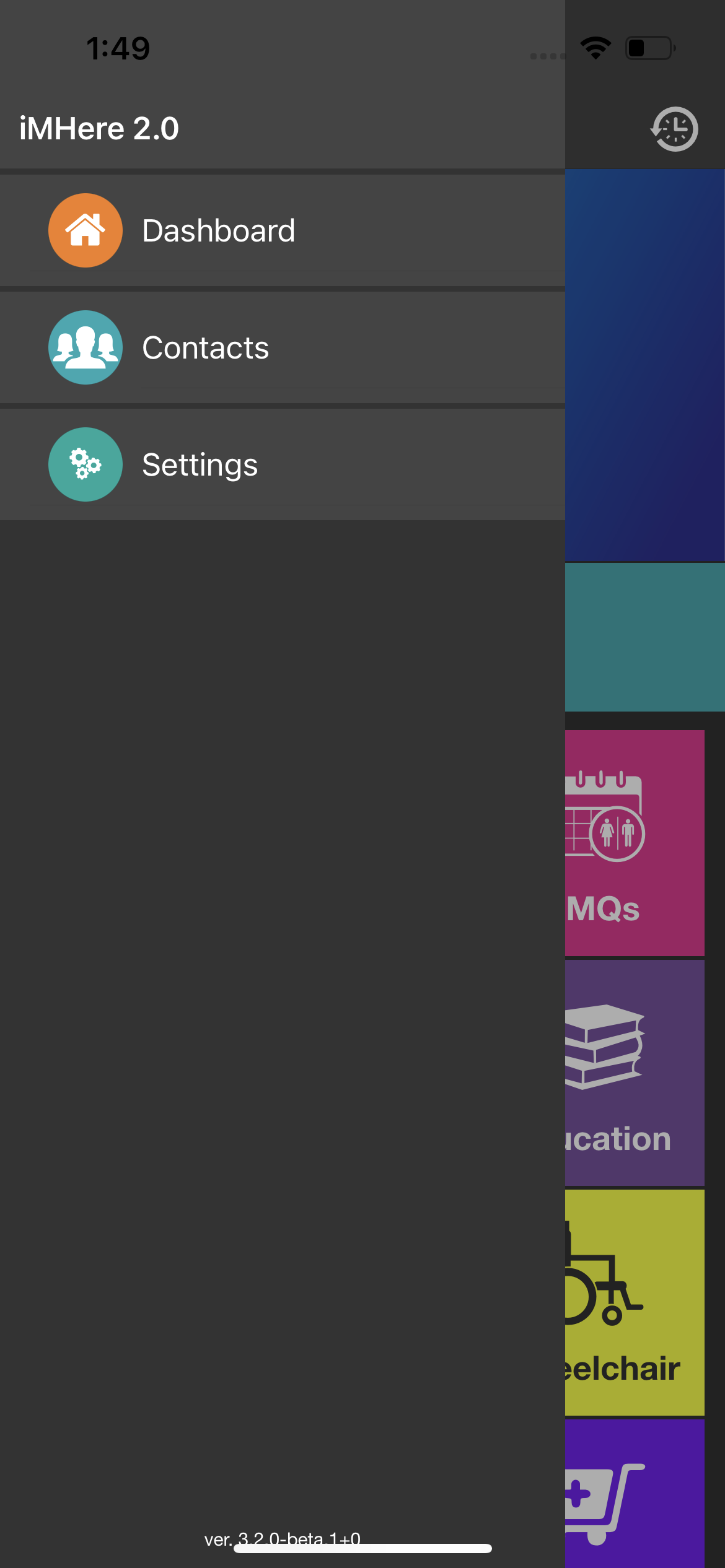
Tap
Settings>System

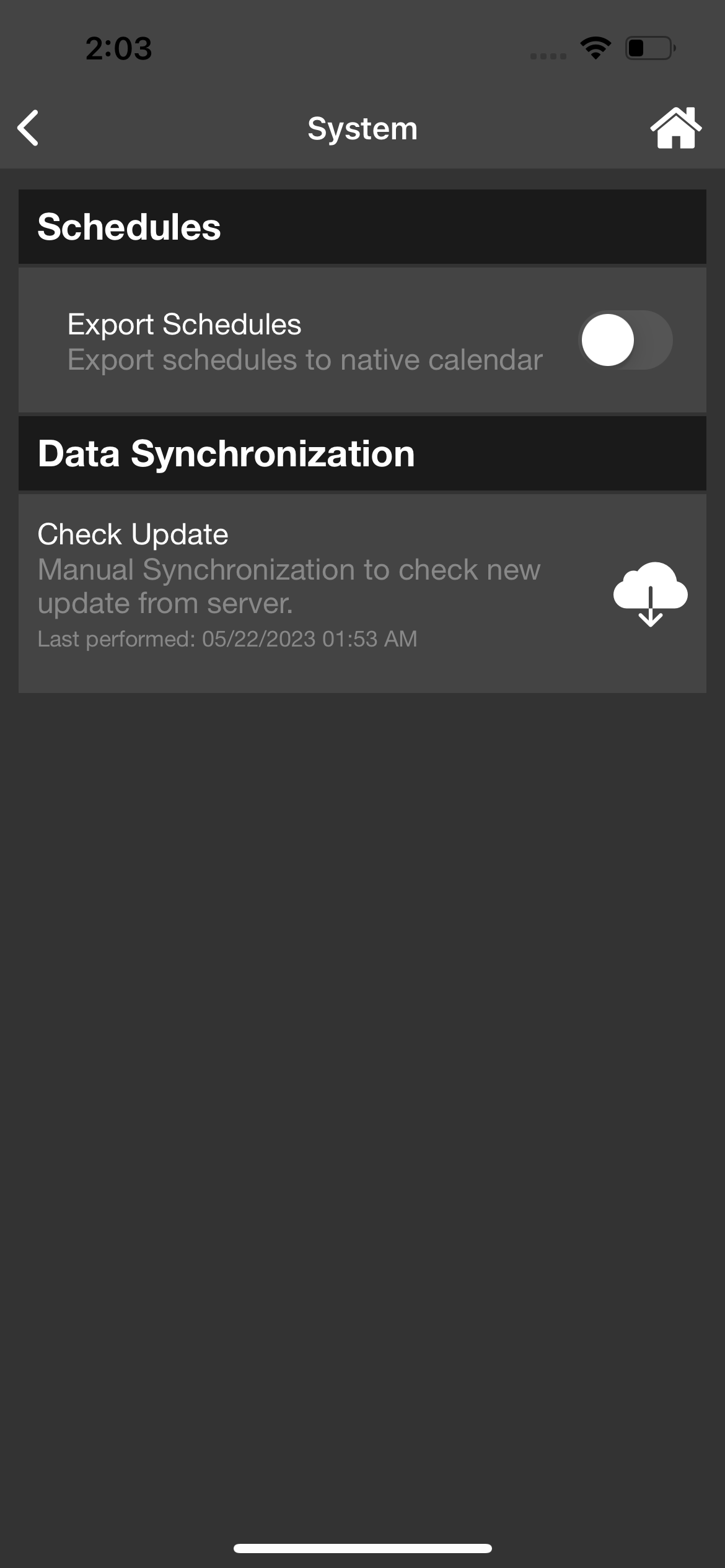
Tap cloud icon to start manual synchronization. It will ask you to confirm performing data synchronization. Select
Yes
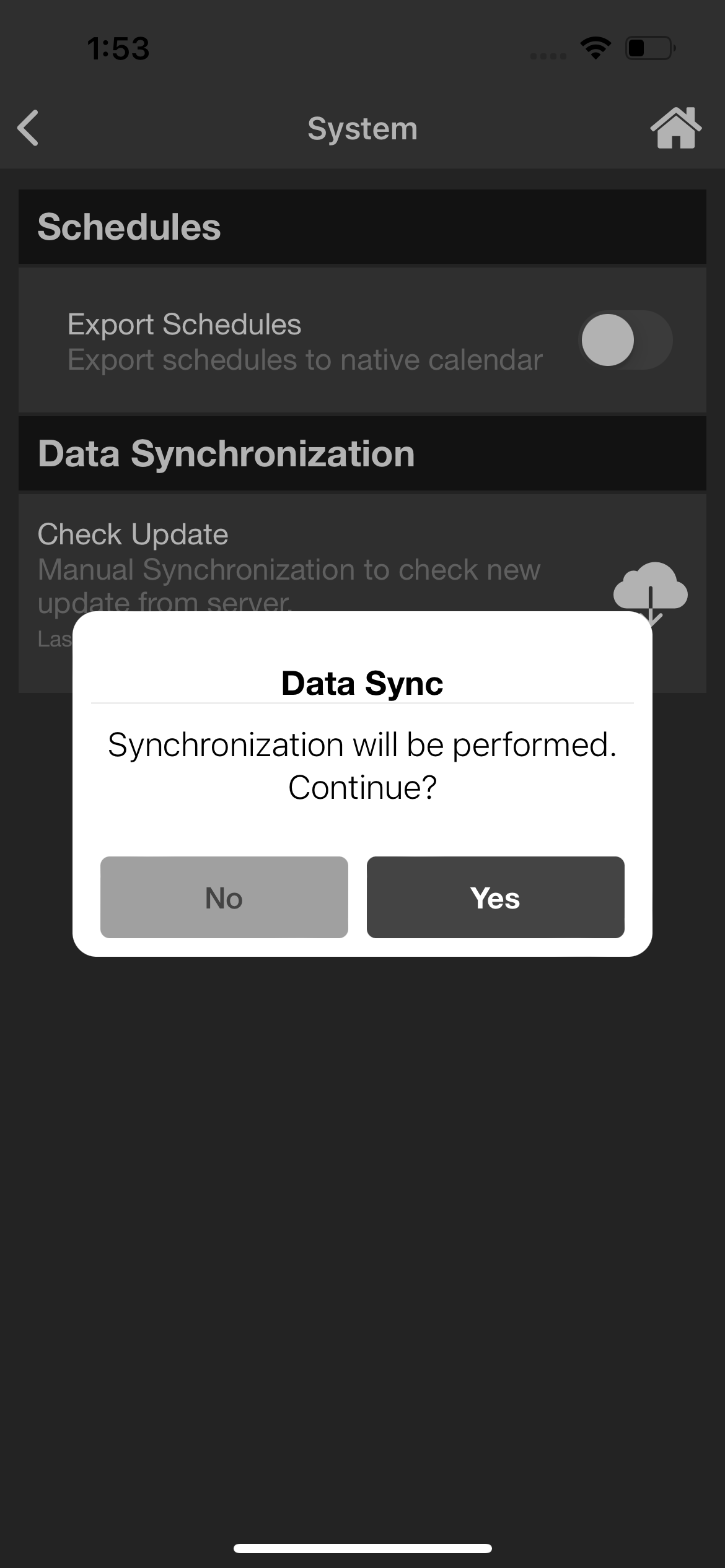
The icon will change into spinning. During this synchronization process, all the active modules and related medication or scheduled reminder list will be retrieved from the server.
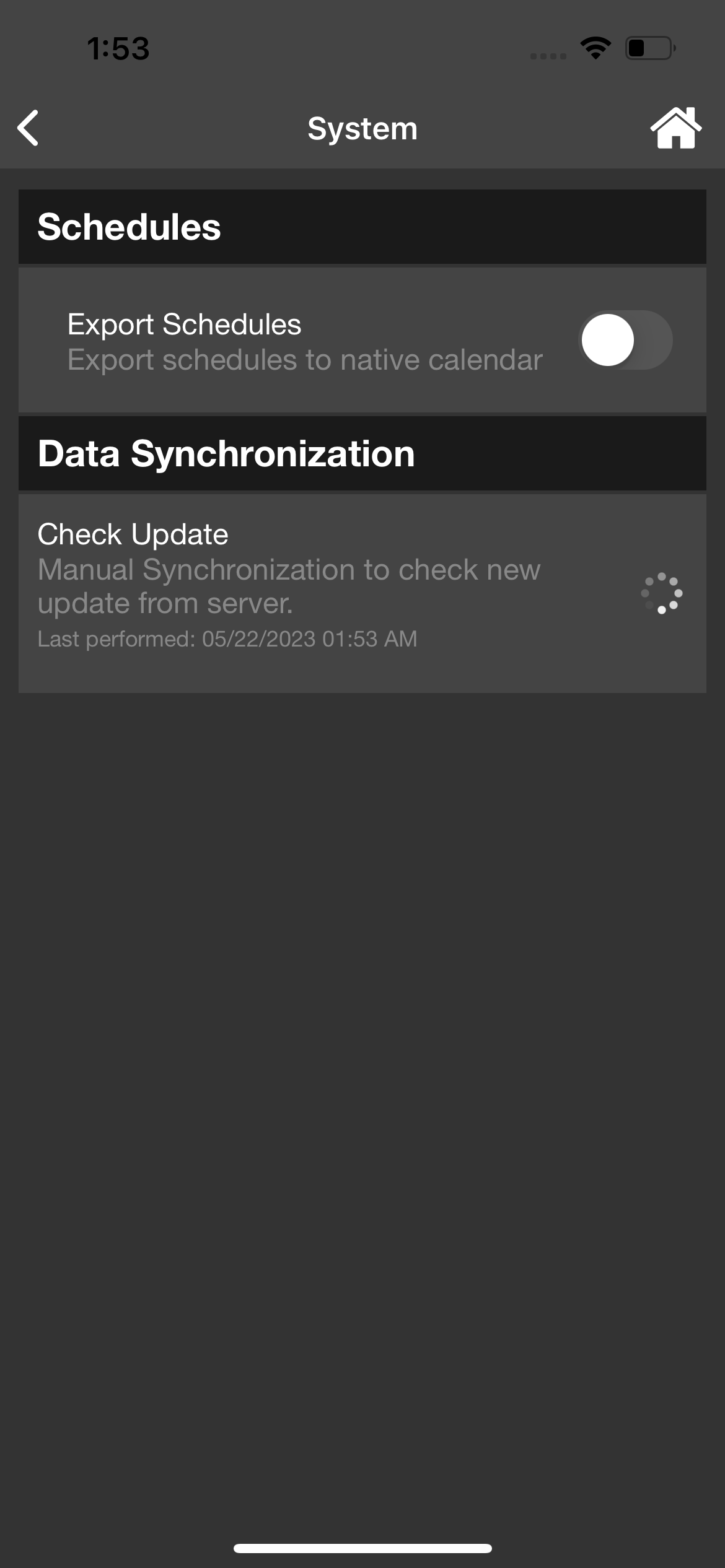
Once the process is done, the icon will change back to cloud icon. You can go back to dashboard, and all the active modules should be retrieved. Everything should be back to normal.