Installing & Updating¶
Open the ‘App Store’
In the search tab, type ‘iMHere 2.0’ and touch ‘Search’
Two results are shown: ‘iMHere 2.0’ and ‘iMHere 2.0 Caregiver’
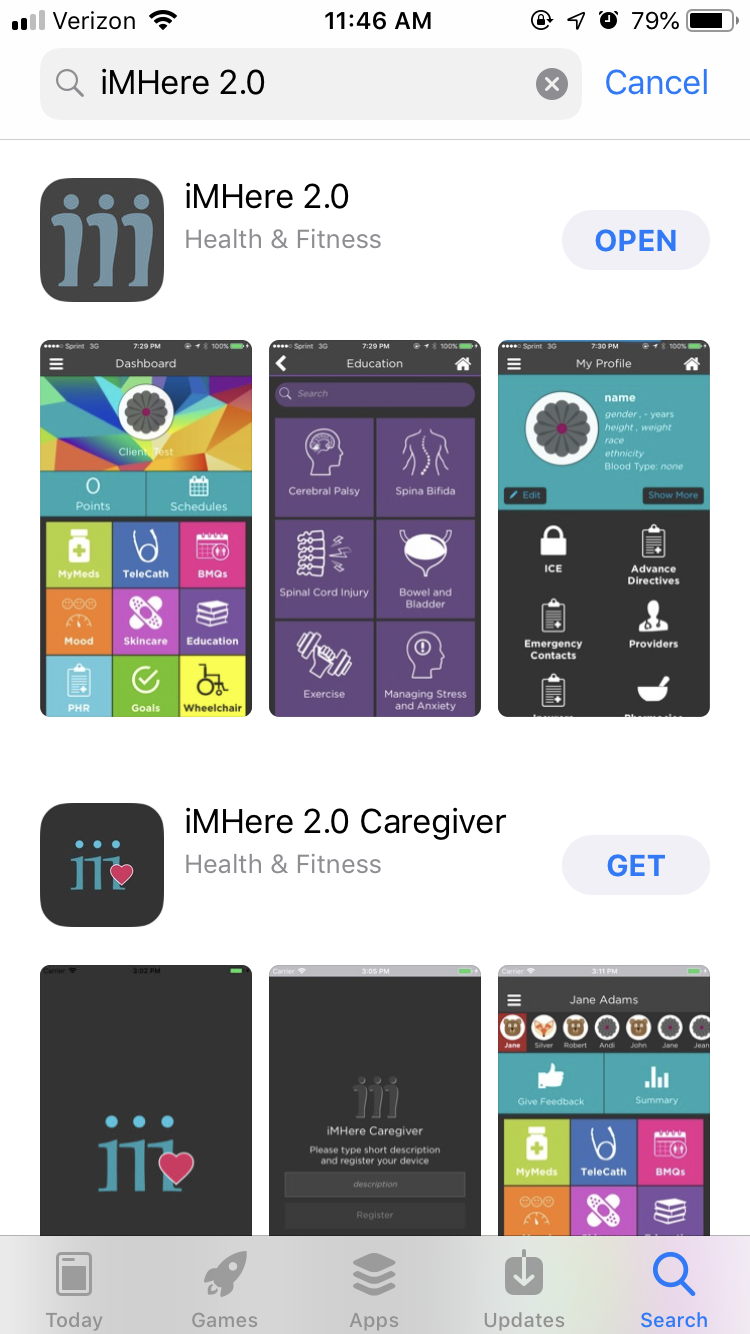
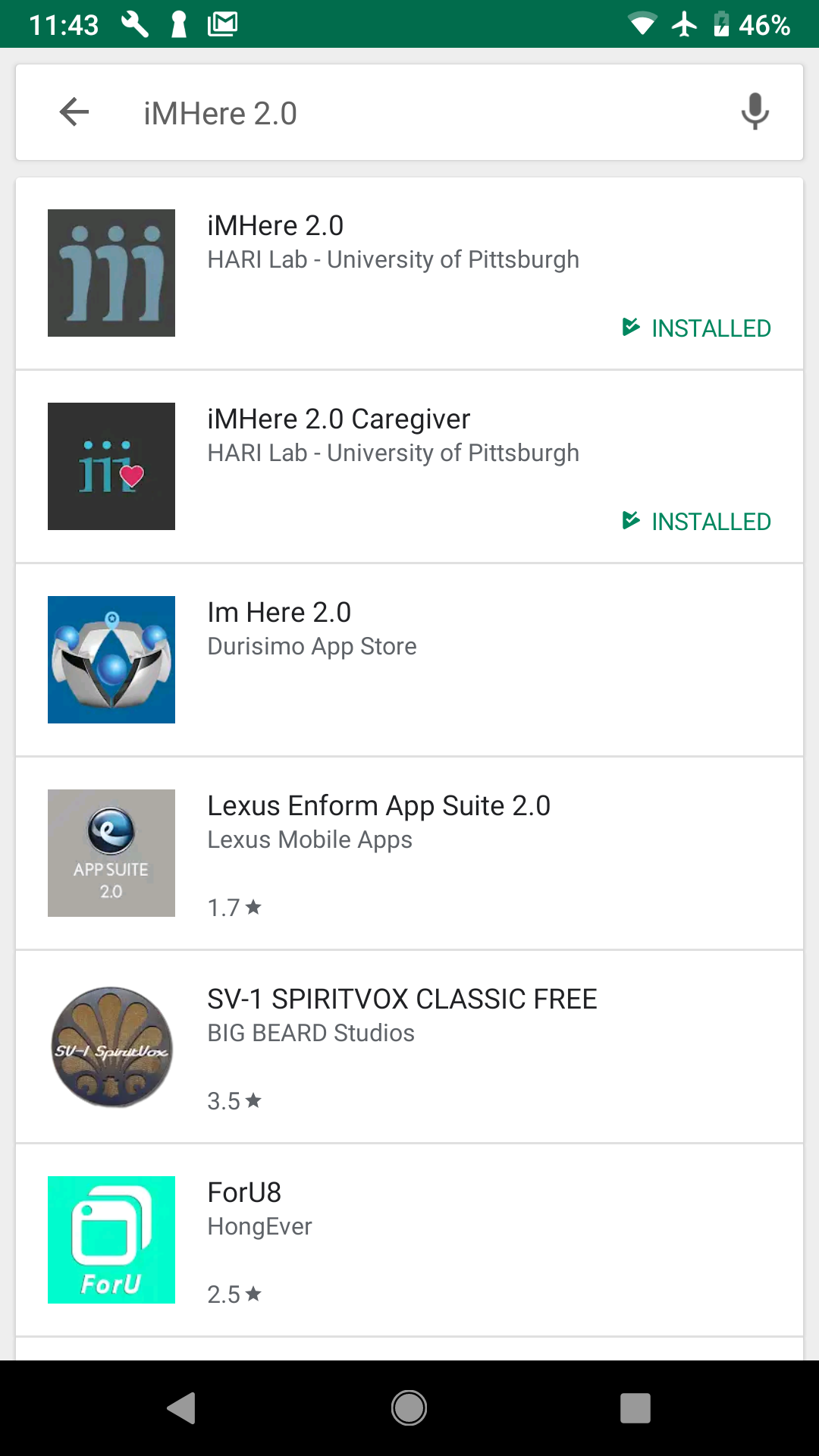
Install the ‘iMHere 2.0’ application
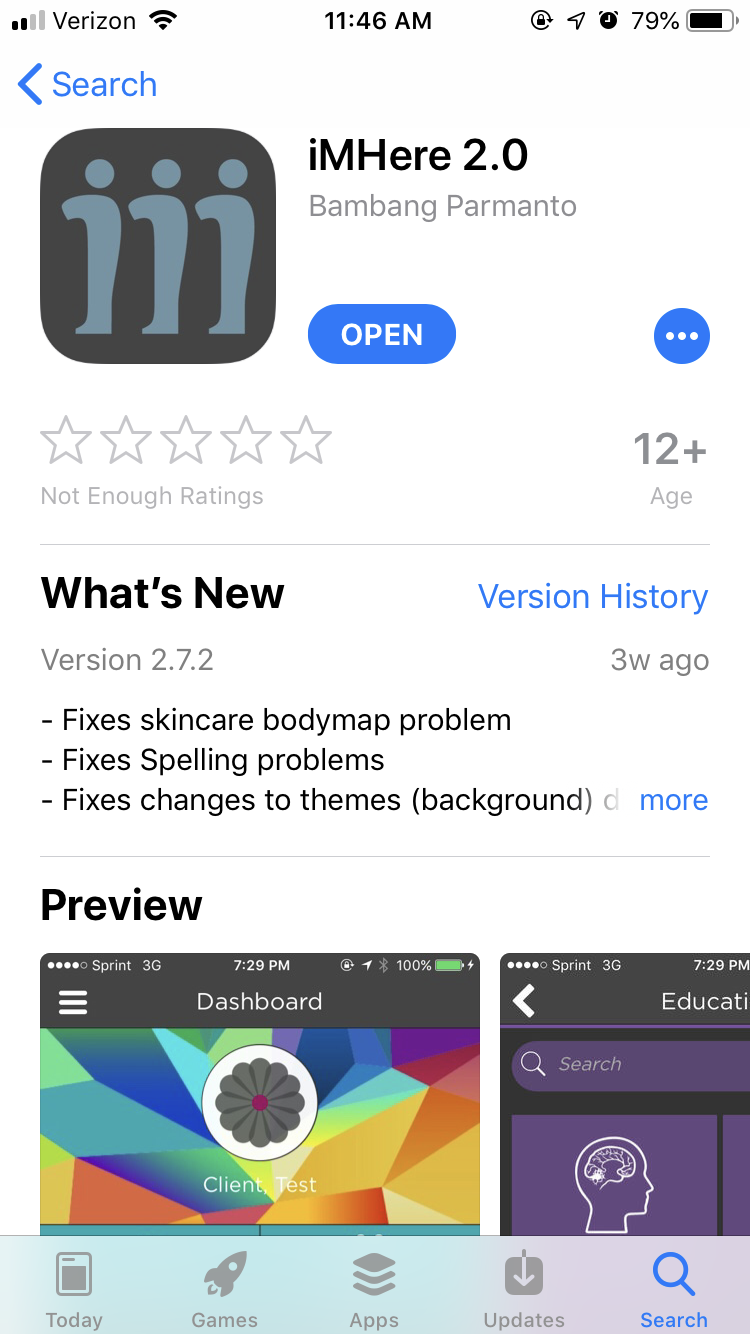
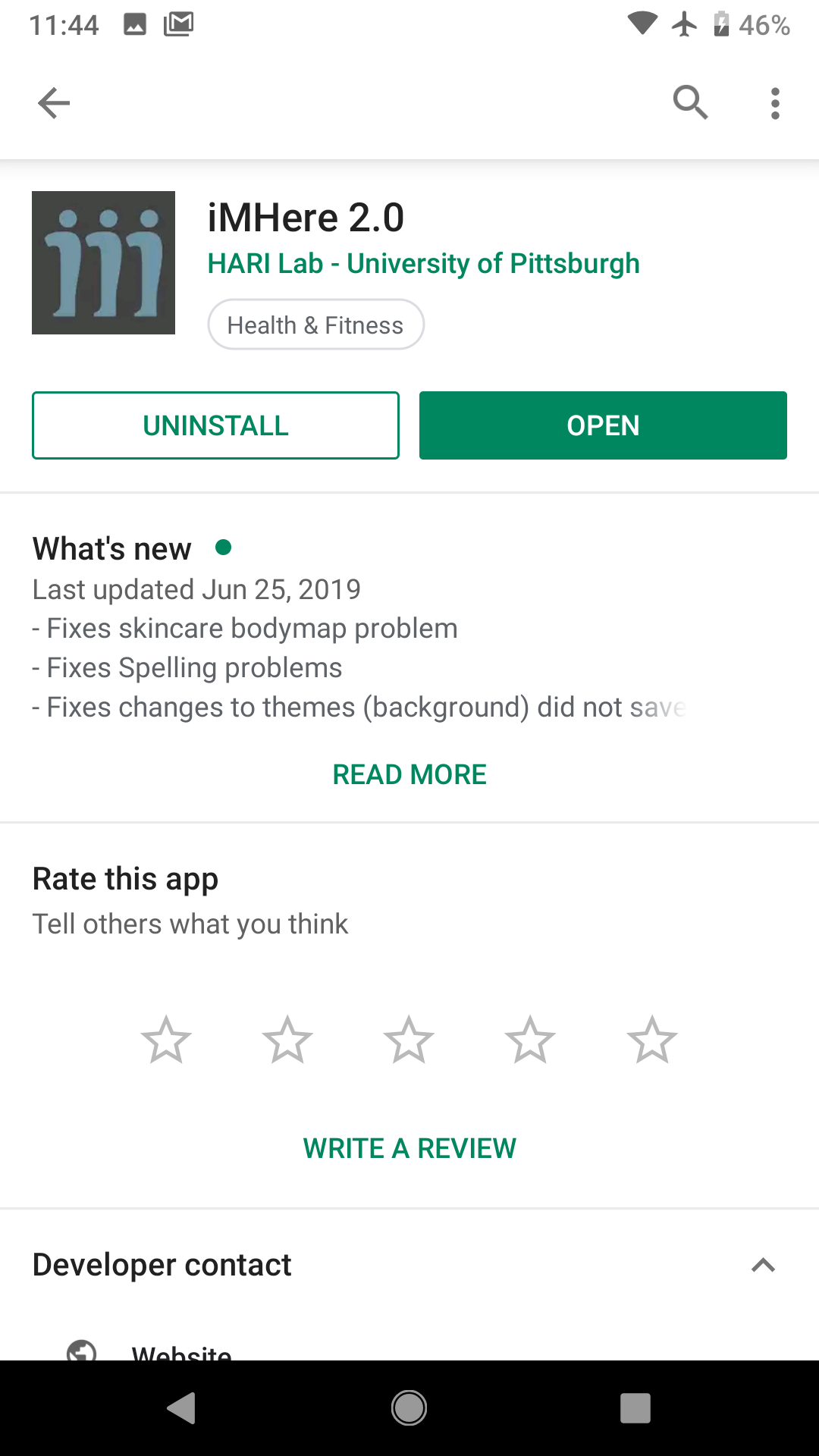
Requirements¶
Requirements for iOS¶
This application requires iOS 11.0 or later. It’s compatible with the iPhone, iPad, and iPod touch.
Getting the Application¶
Visit the iMHere 2.0 download page to get the Client and Caregiver Apps for both Android
and iOS version.