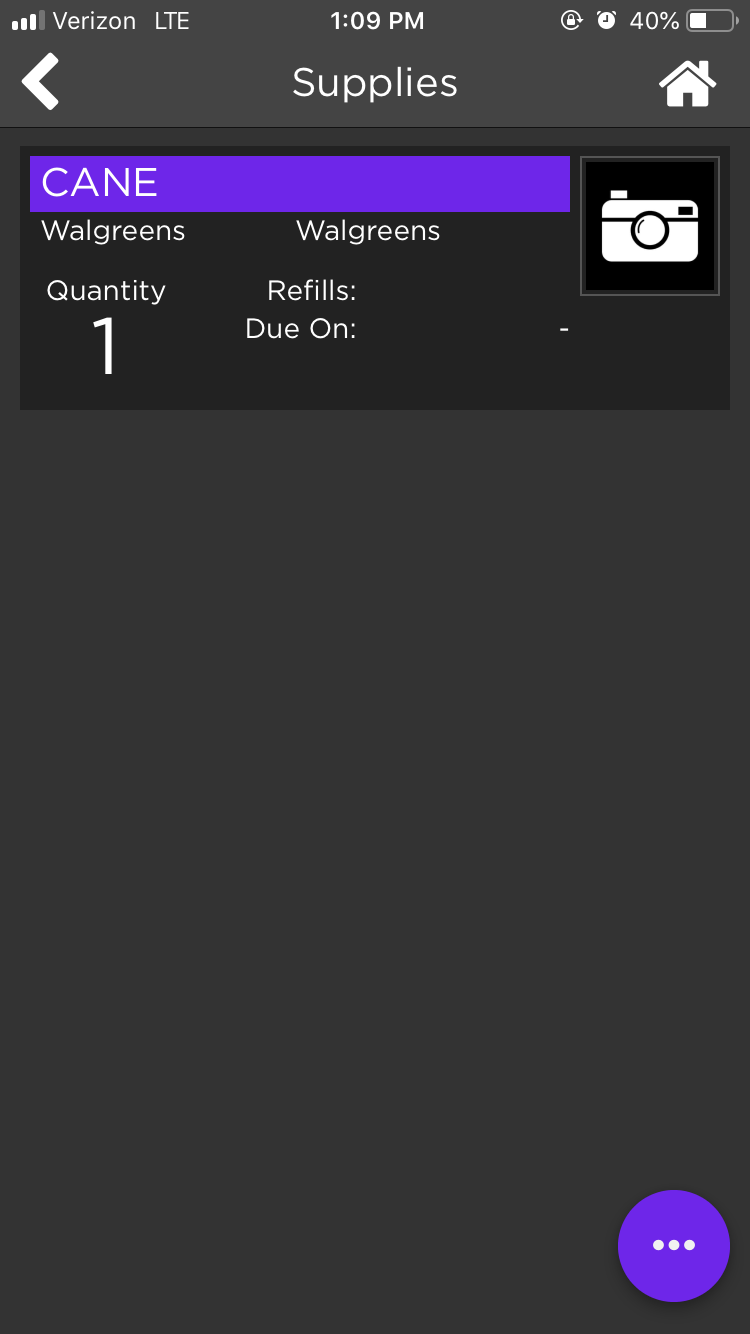Supplies¶
The Supplies module is used to add supplies and their vendors.
Add New Supplies¶
Click on the button with 3 dots in the bottom right corner.
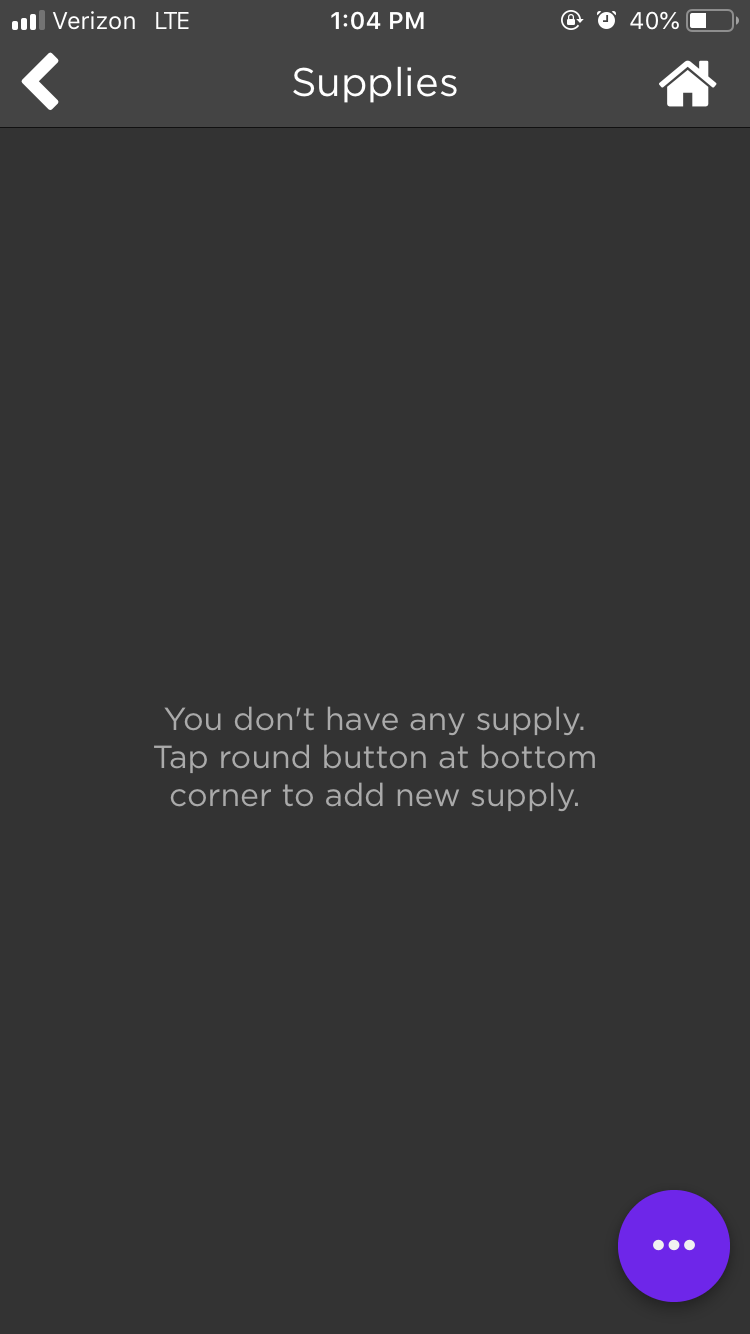
Click on “Vendors”.

Click on the “+” button in the bottom right corner.
Enter the information for your supplies vendor.
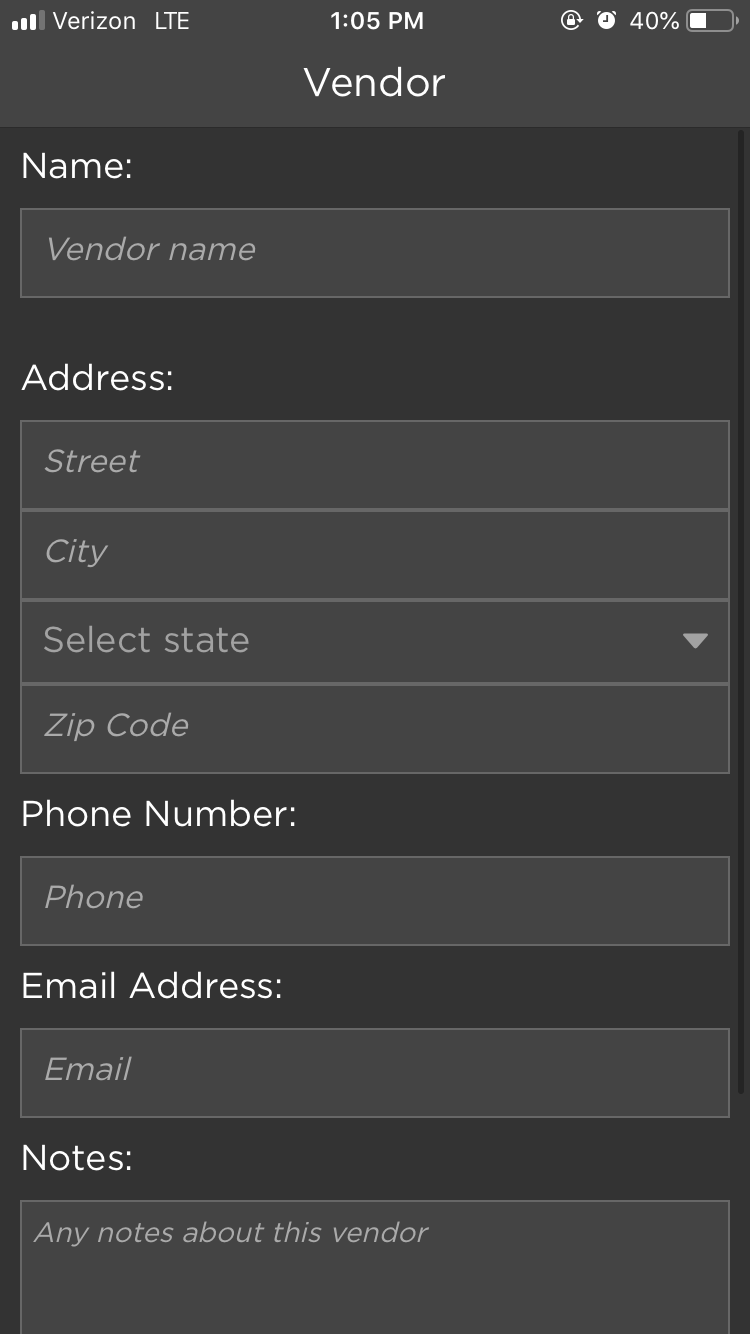
Click “SAVE” when finished. Your vendor will appear in the Vendors section.
Go bck to the supplies page by using the arrow in the top left corner.

Click on the “…” button in the bottom right corner.
Click on “Add Supply”.
Enter the information for your supplies.
Click “SAVE” when finished. Your supplies will now appear in the module.