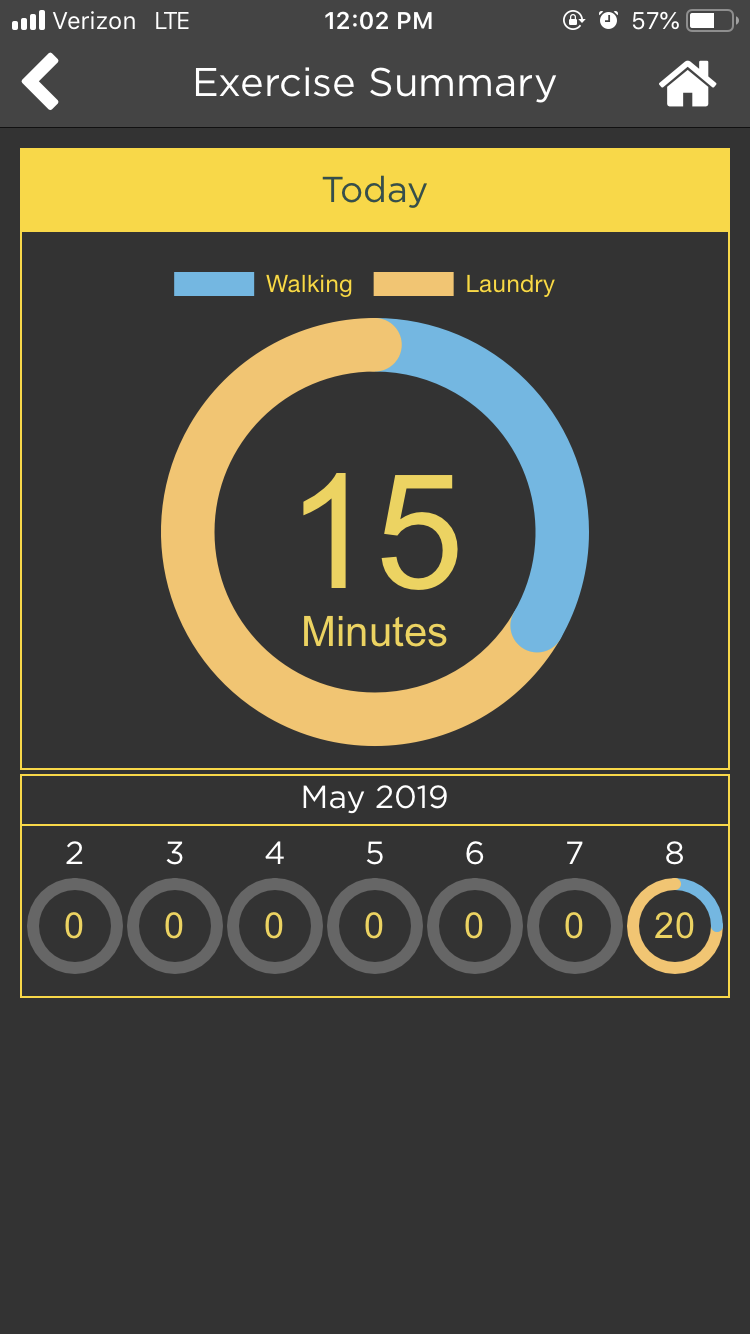Exercise¶
The Exercise module is used to log your exercise and review your previous exercise activity.
Log Your Exercise¶
Click on the clipboard icon in the bottom right corner.
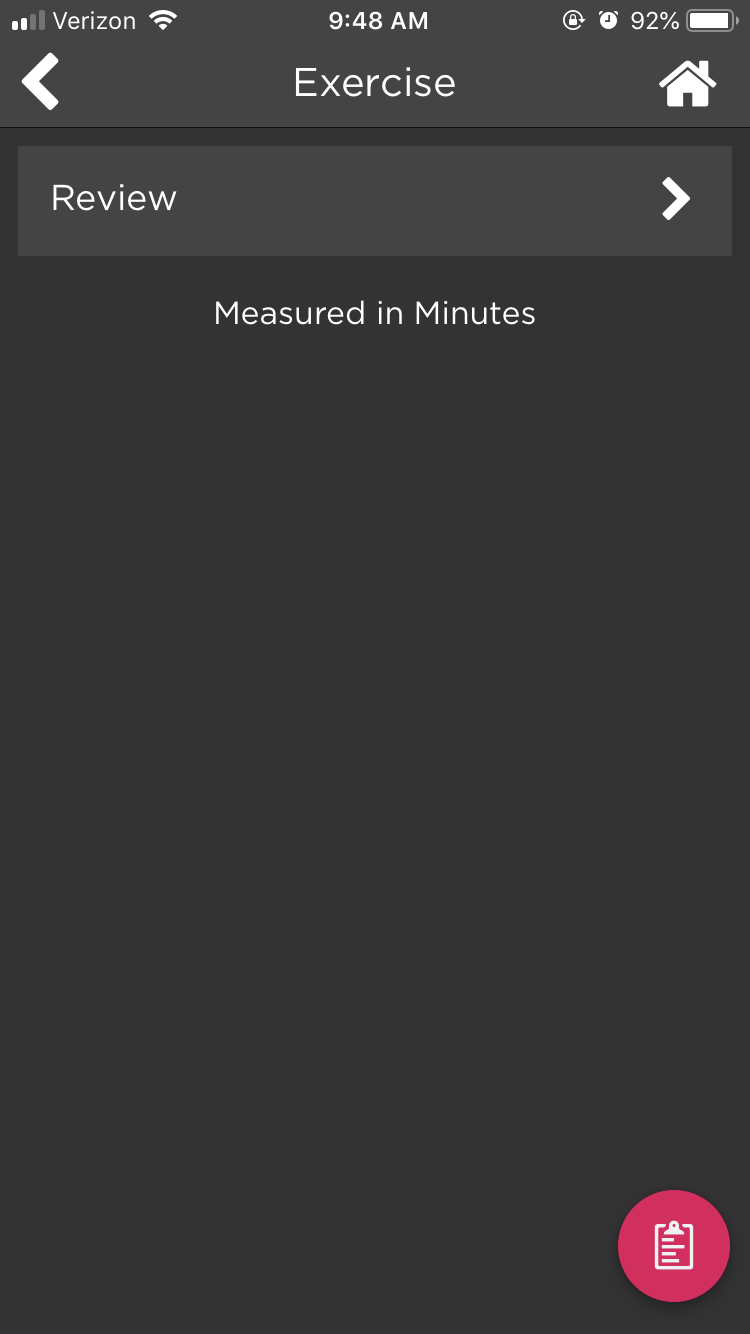
You can scroll up and down the exercise library to find your exercise(s) or search for it in the search box at the top.

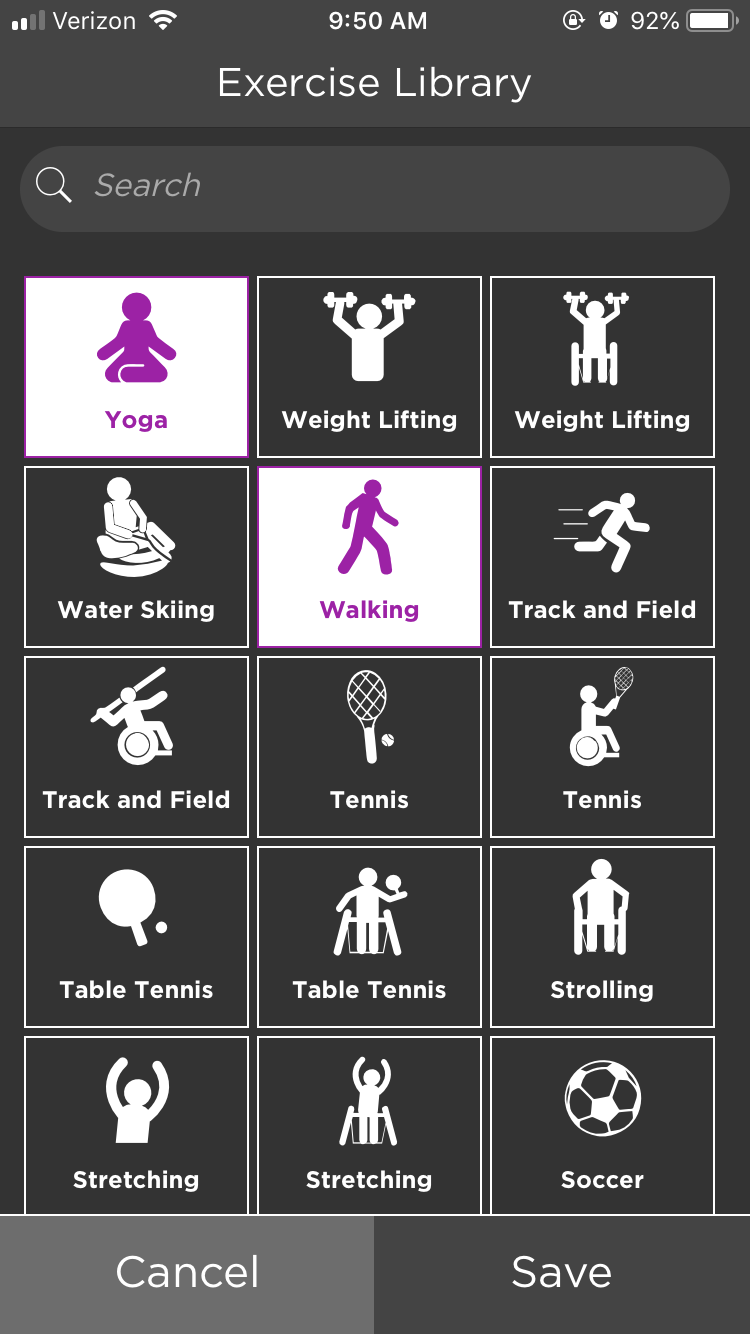
Once you select your exercise(s), click on “Save”.
To enter the amount of time you exercised, click on the “+” until you reach the correct time. The time is measured in minutes and increase in 5 minute increments as you click the “+”.
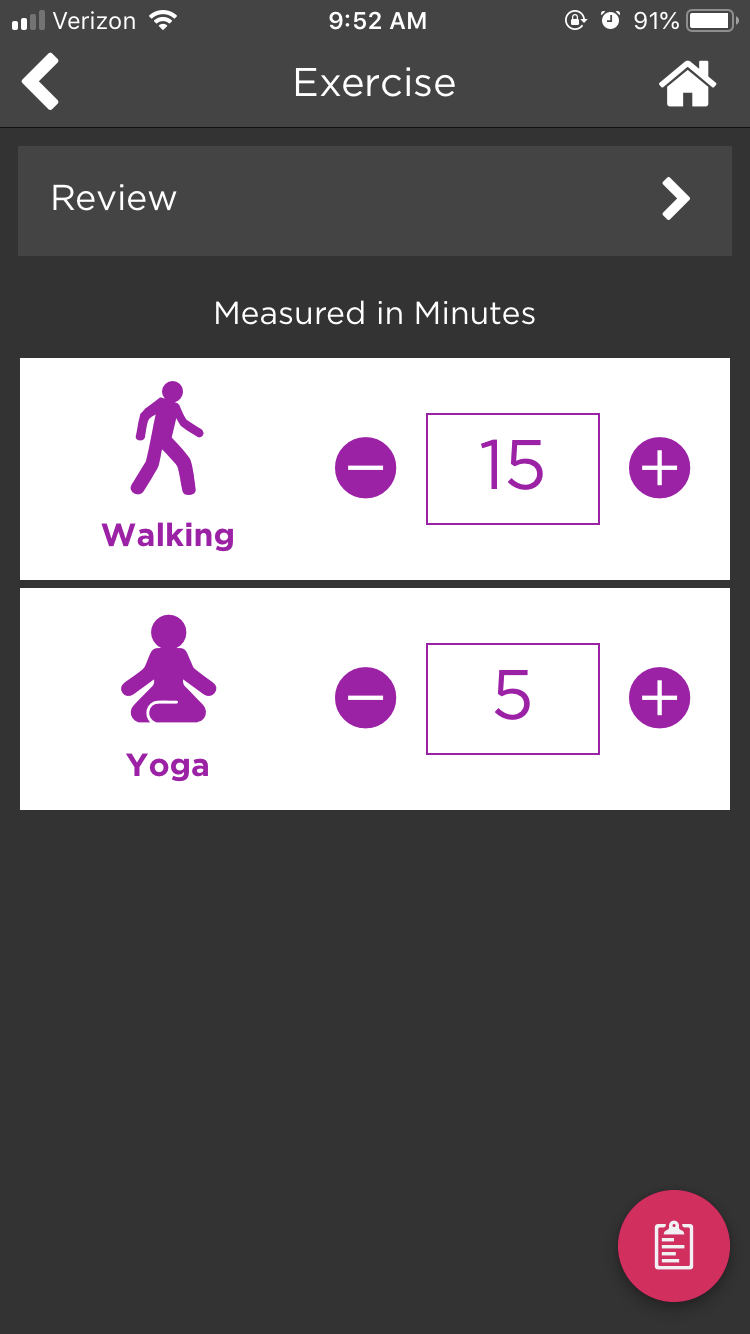
You can add to the minutes of exercise throughout the day.
Each day will start the exercise(s) back at 0 minutes.
Change an Exercise¶
If you wish to change the type of exercise you did for a new day, click on the clipboard icon in the bottom right corner.
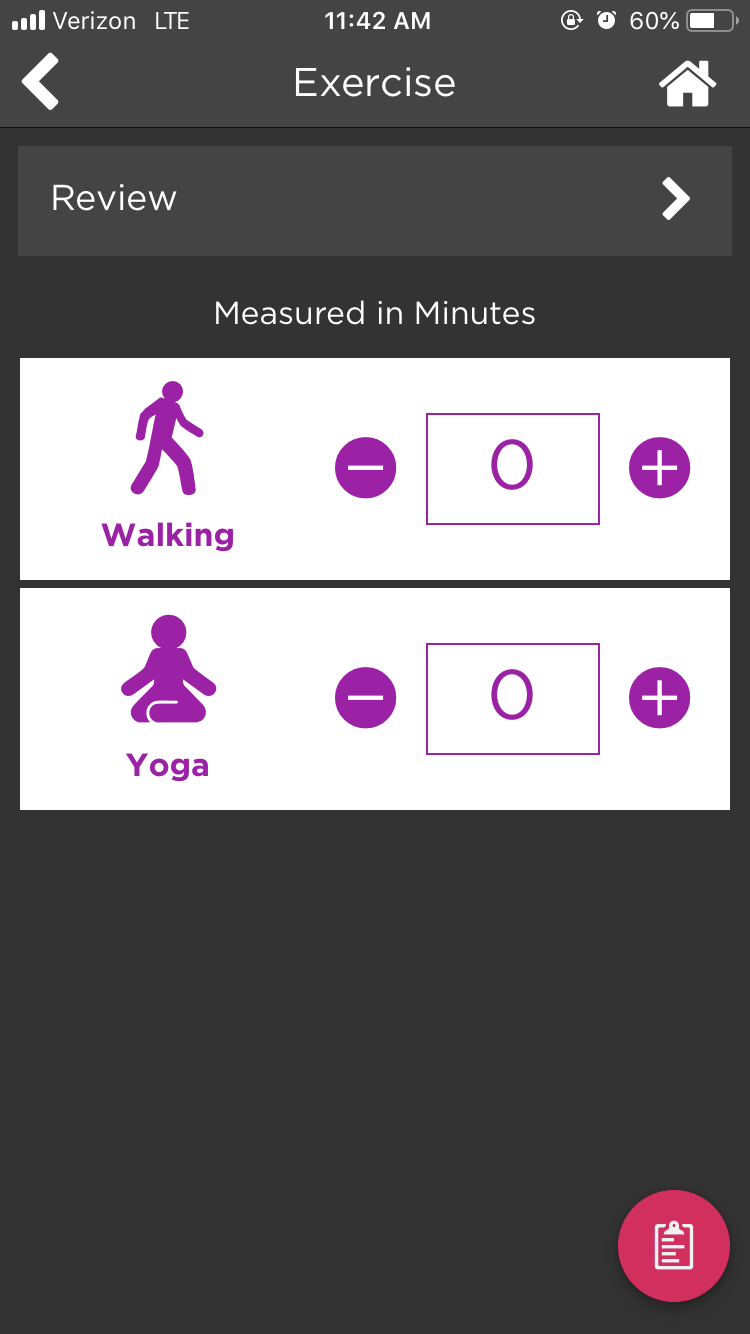
The highlighted icons are the exercises selected. To unselect the exercise, click on it and it will not be highlighted or marked as your exercise for the day.
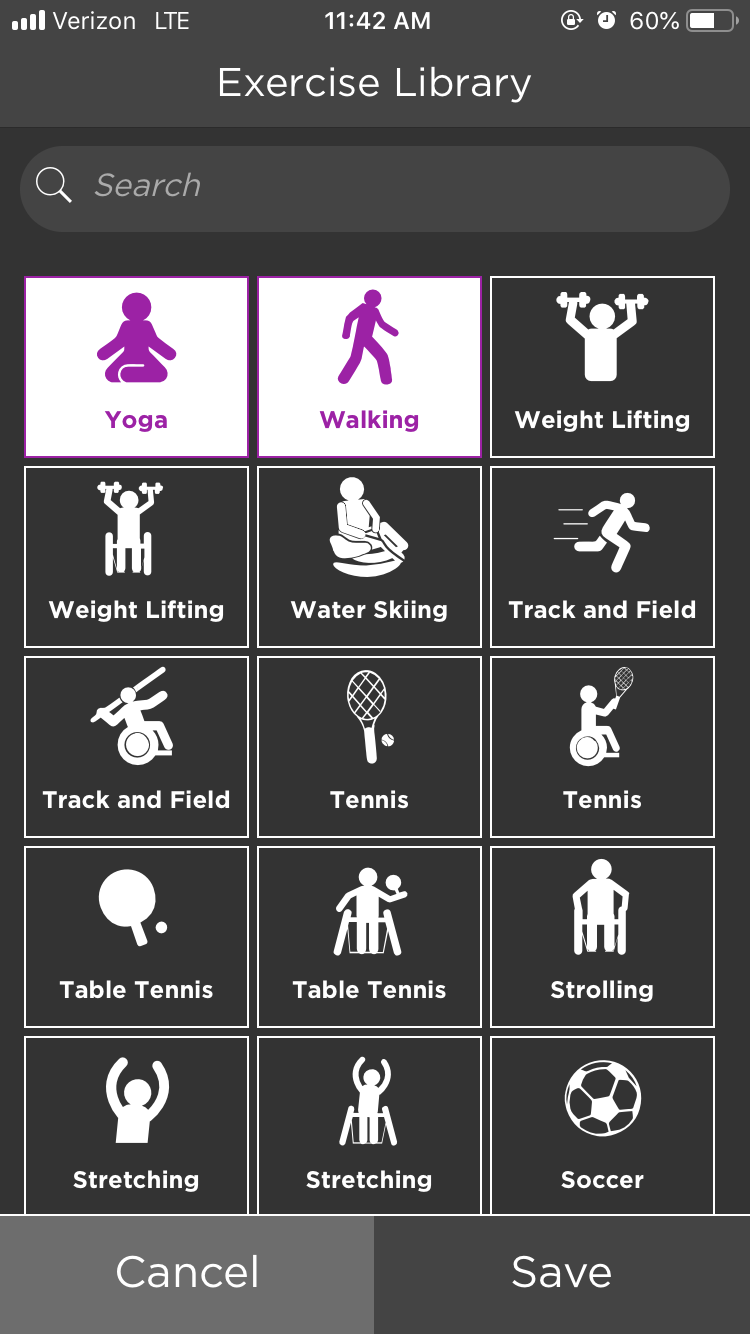
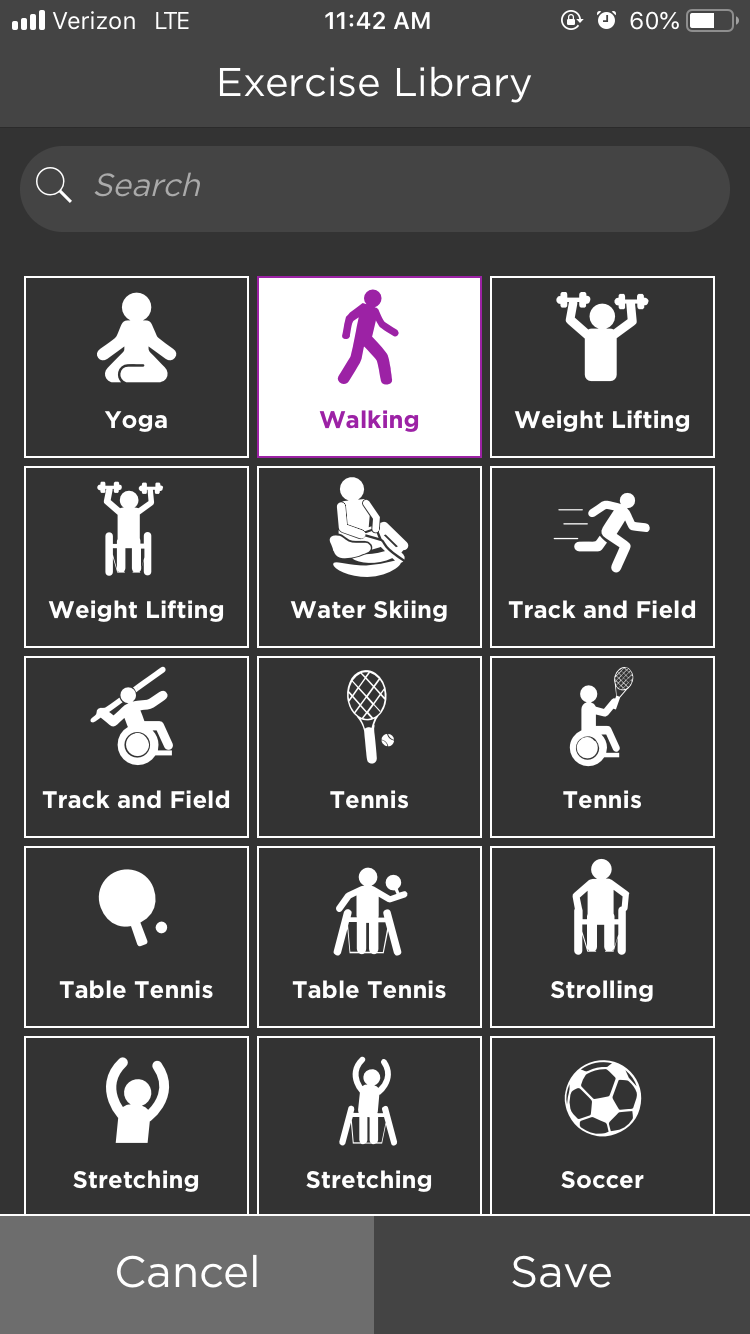
To select a new exercise, you can either scroll up and down to click on the designated exercise or search for it in the search box at the top of the screen. The example below demonstrates typing in the exercise in the search box.
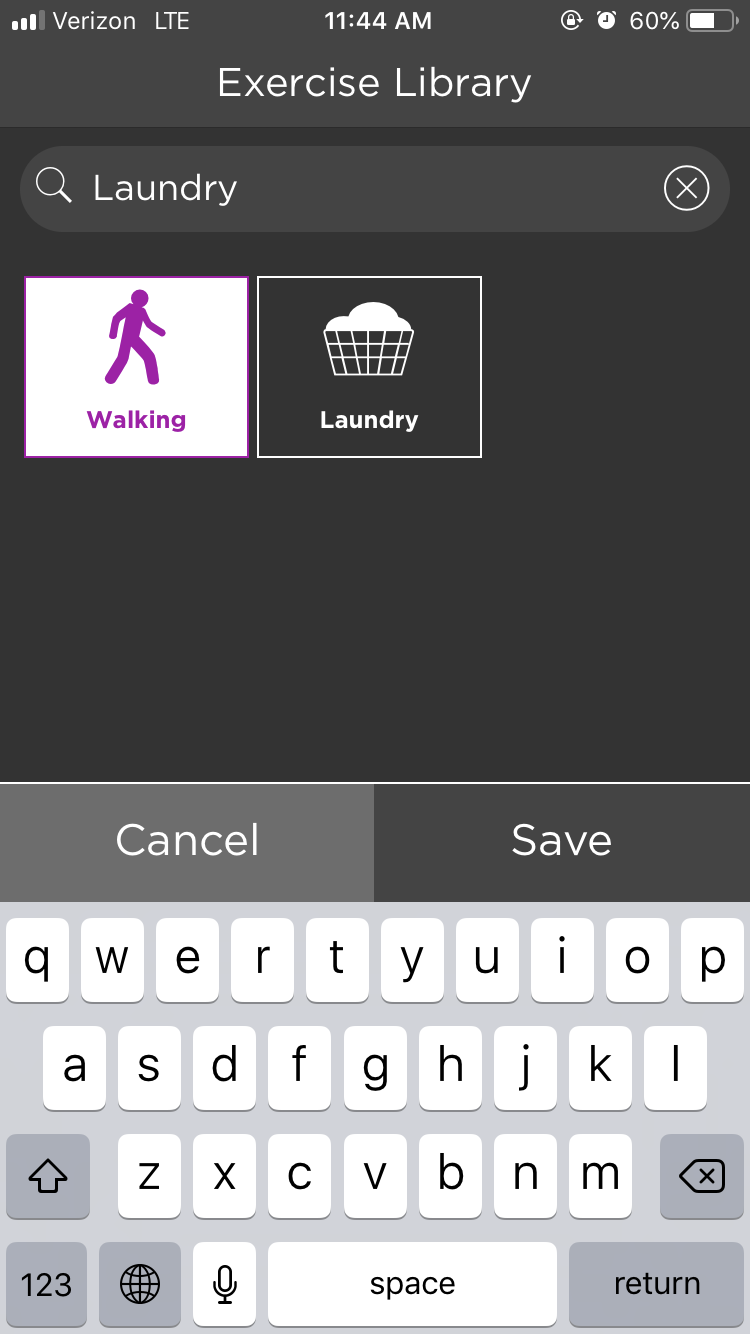
Once you click on the new exercise, it will be highlighted. Hit “Save” and follow the same steps to enter the minutes of exercise.
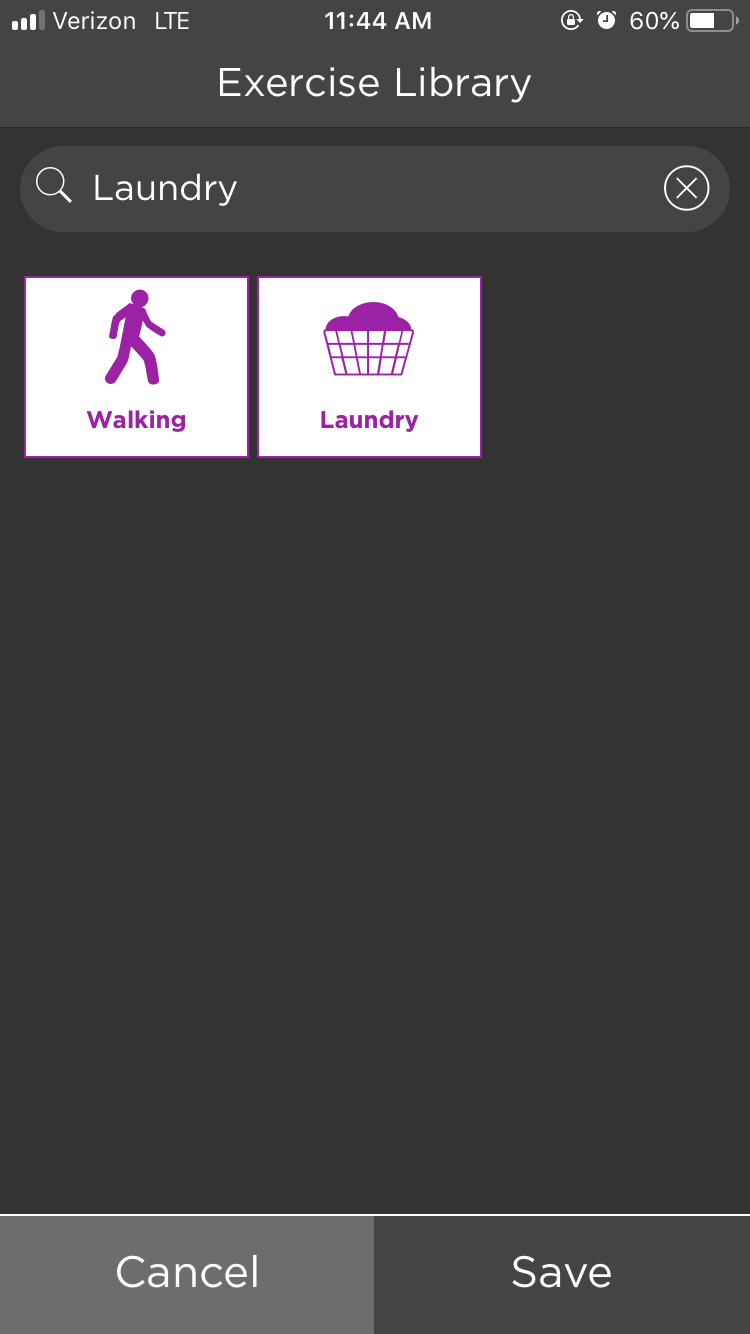
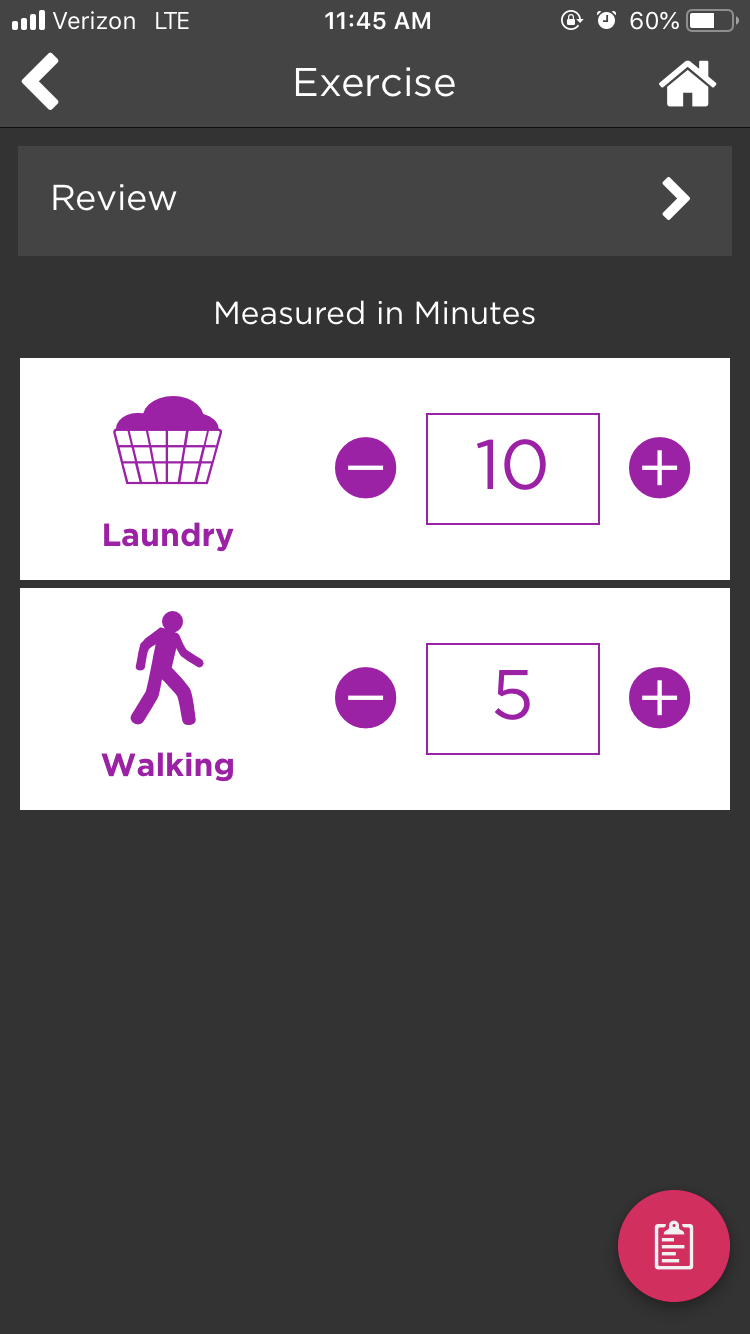
Review Logged Exercise¶
Click on “Review” at the top of the screen.
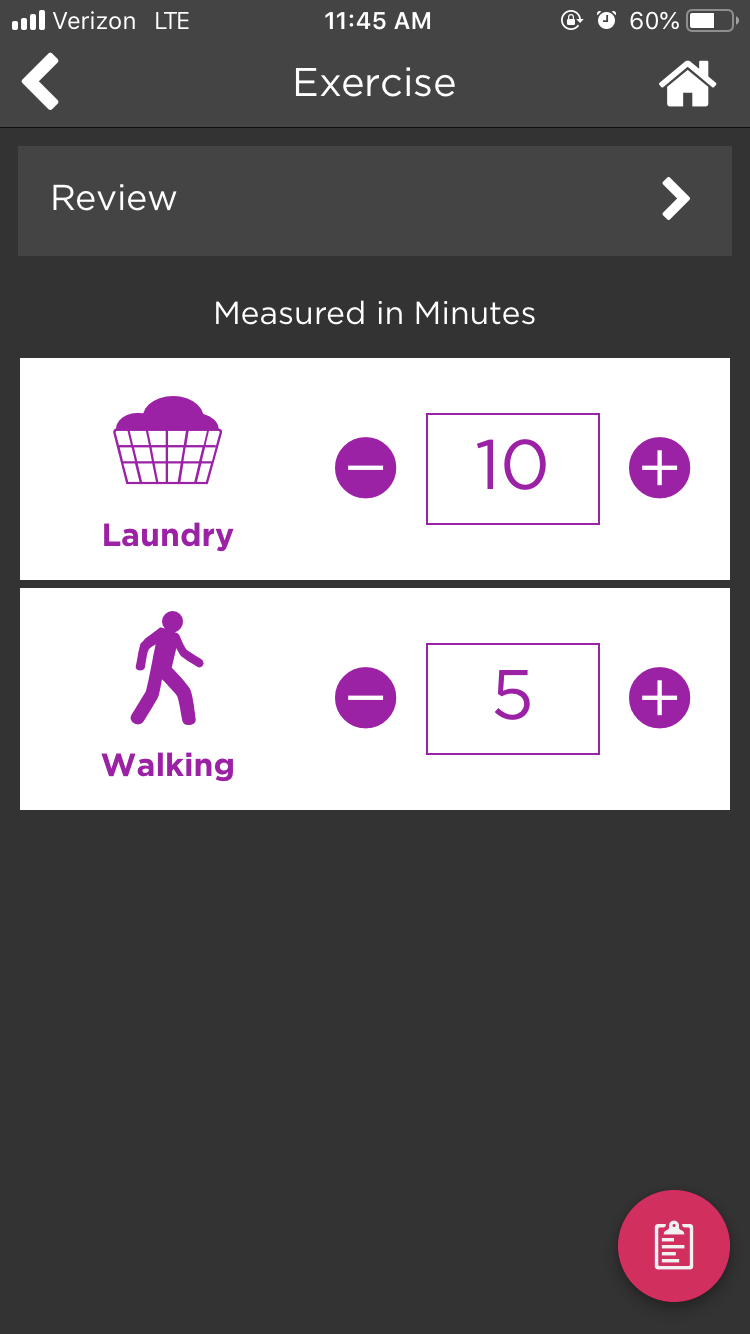
The big box marked “Today” displays your exercise summary for the current day. Below it is an overview of your exercise summary from the past 7 days.