BMQs¶
The BMQs are ques for bowel management. Reminders can be made for performing bowel management, and inquiries can be sent if you have issue with incontinence or defecation.
Add New Schedule¶
Click on the ‘…’ icon on the bottom right corner of the screen

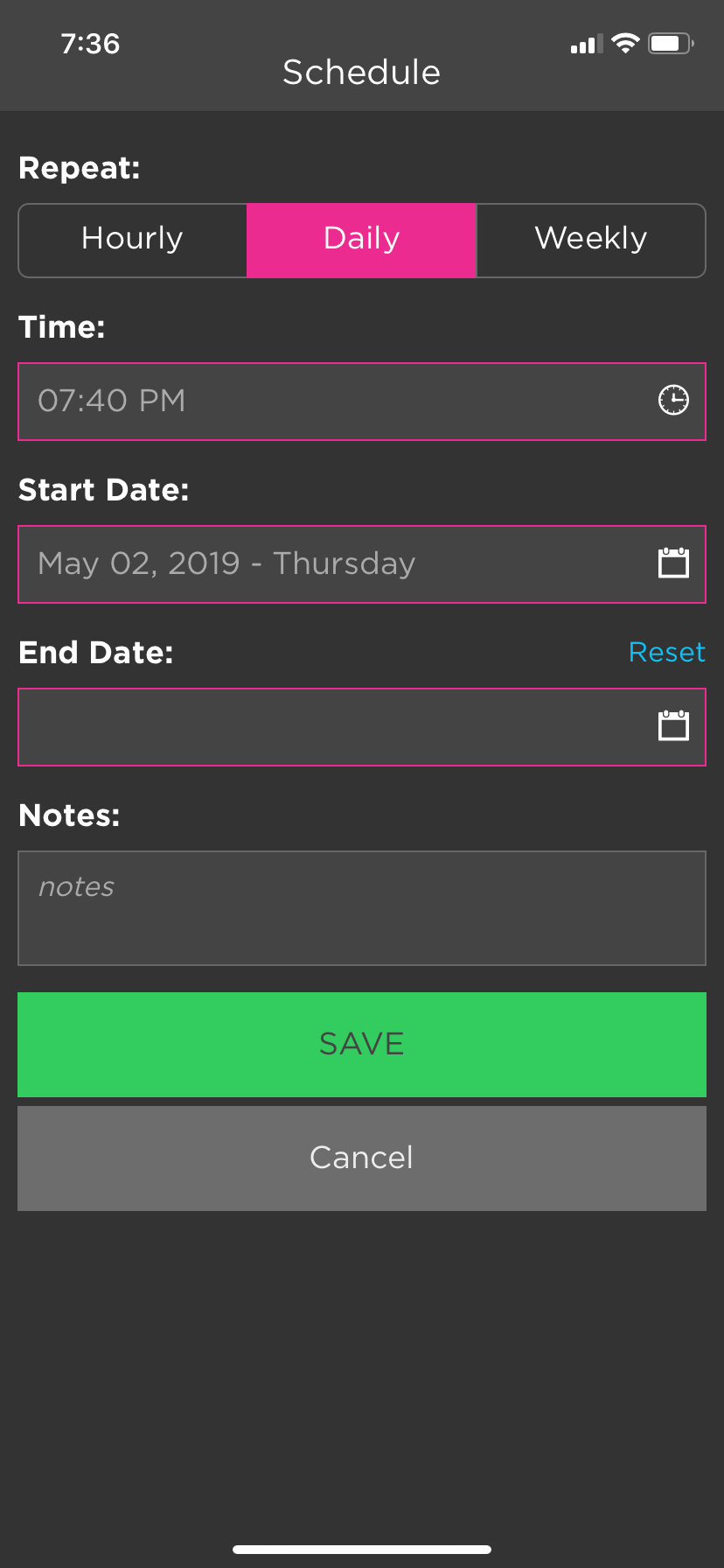
Click ‘Add New Schedule’
On this screen you can choose the repeat rate, time, and dates of the ques
Type additional notes
Click ‘Save’
Setup Incontinence Report¶
Click the ‘…’ icon


Click ‘Setup Incontinence Report’
The screen shows the incontinence daily report made in the telecath module!
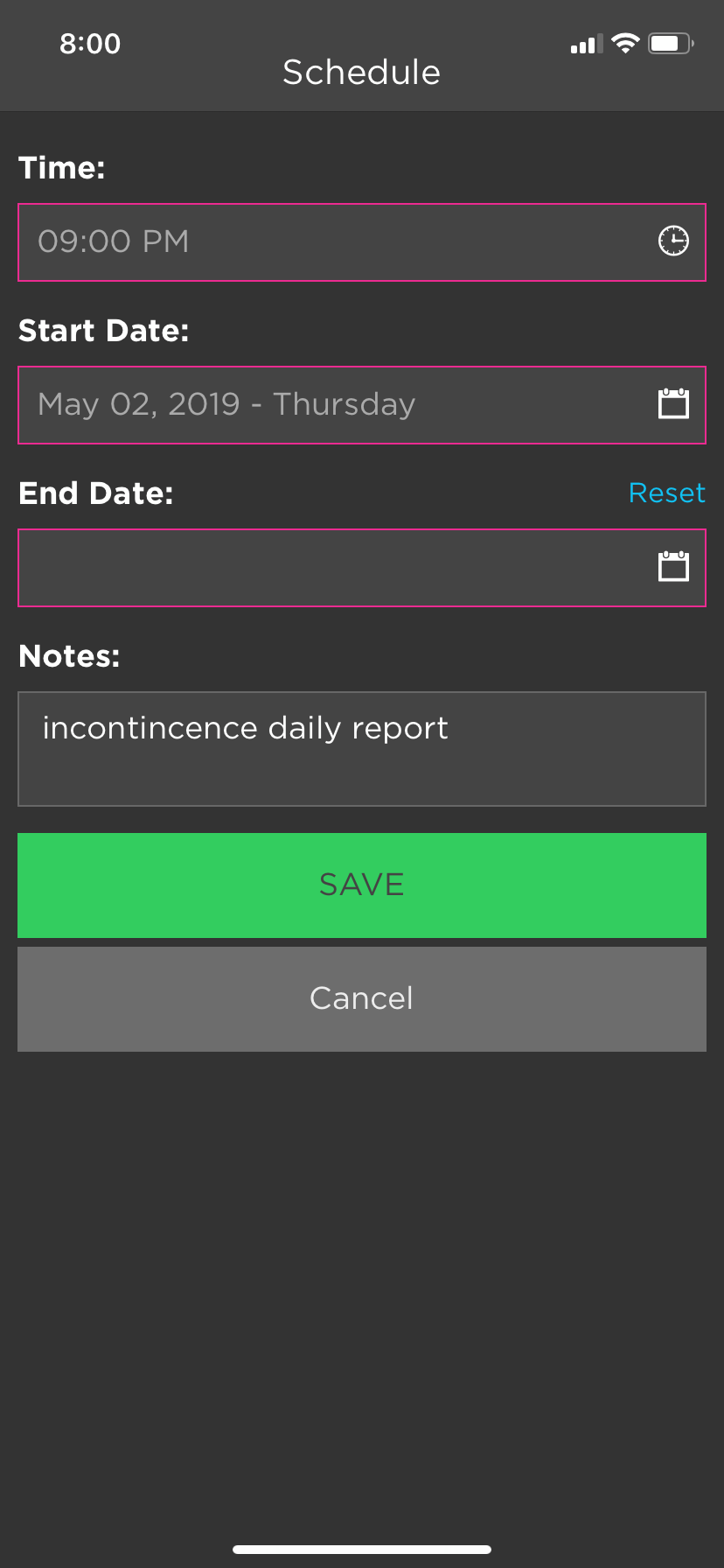
To change the report, click the report and make desired modifications
Report Issue¶
Click the ‘…’ icon

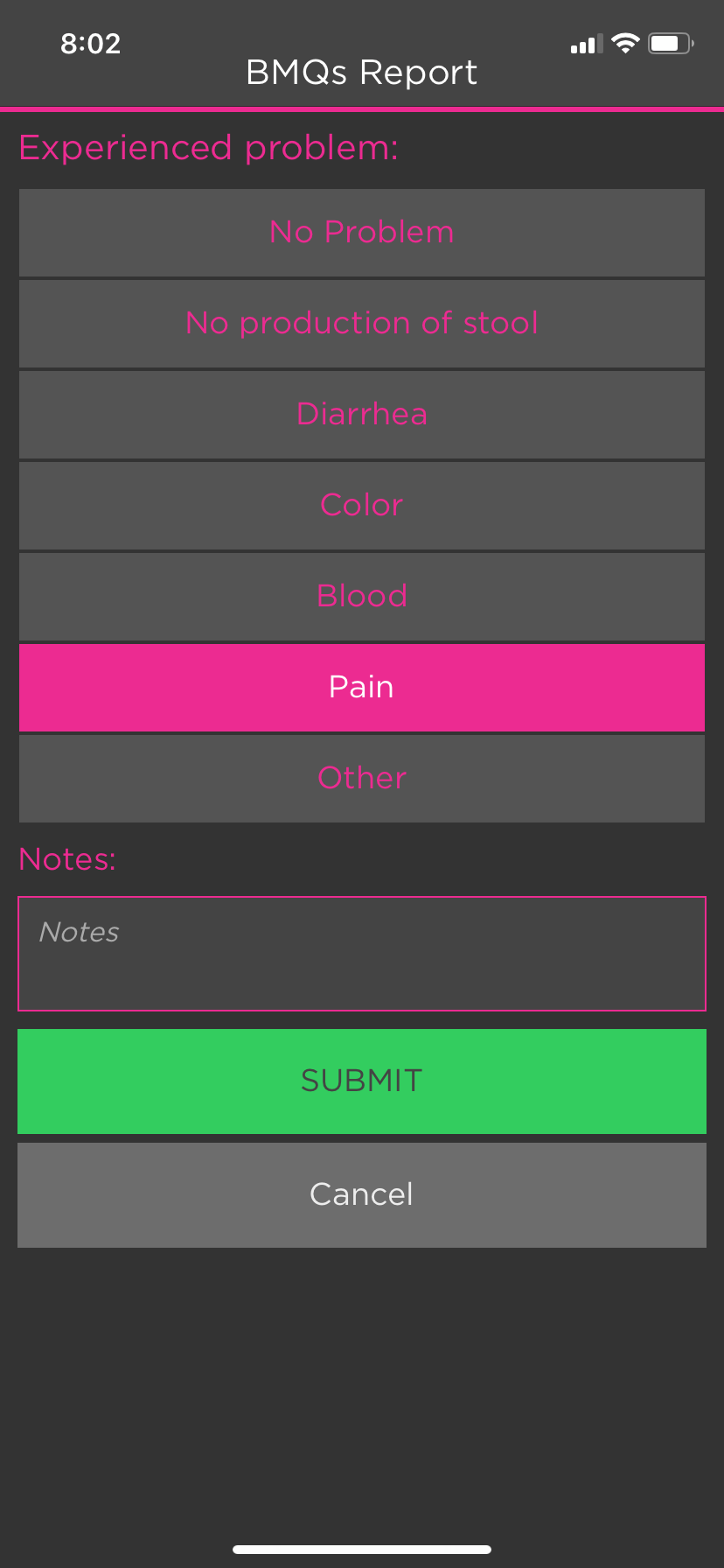
Click ‘Report Issue’
Under ‘Experienced problem:’ choose the relevant problem you have
Describe your experience with the problem under ‘Notes:’
Click ‘Submit’
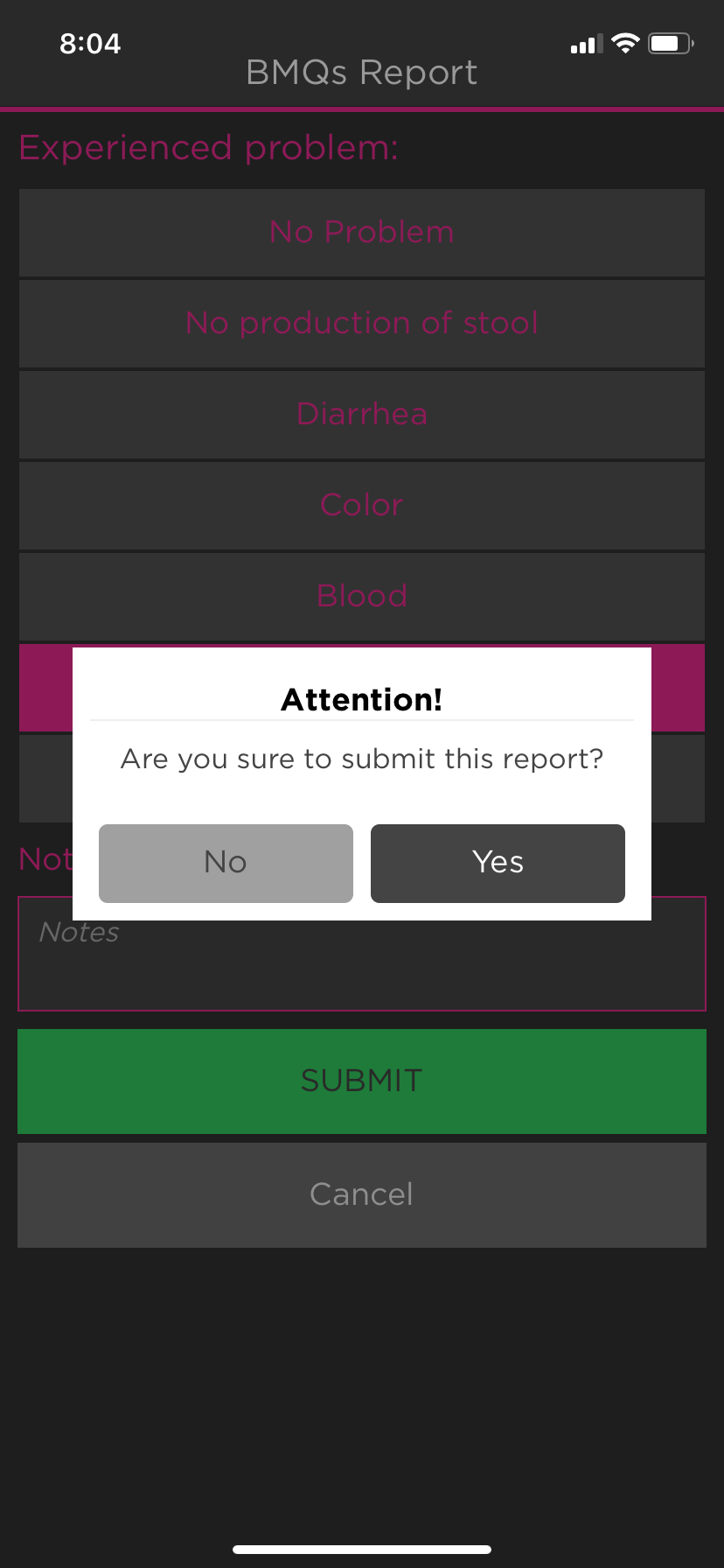
Click ‘Yes’