Profile¶
Edit your profile¶
1. To edit your profile information, click on the circular icon located on the top of the dashboard
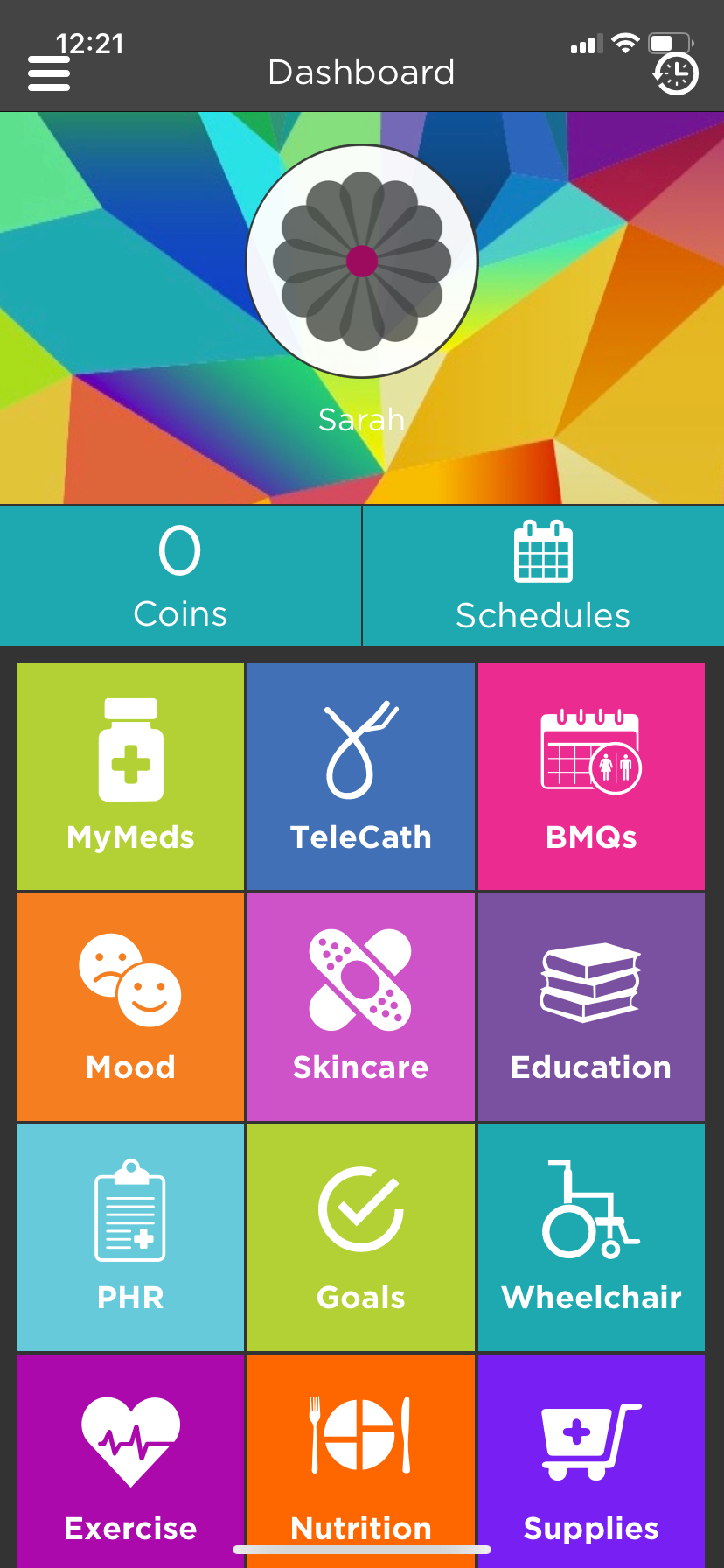

Click ‘Show More’ to show more profile information
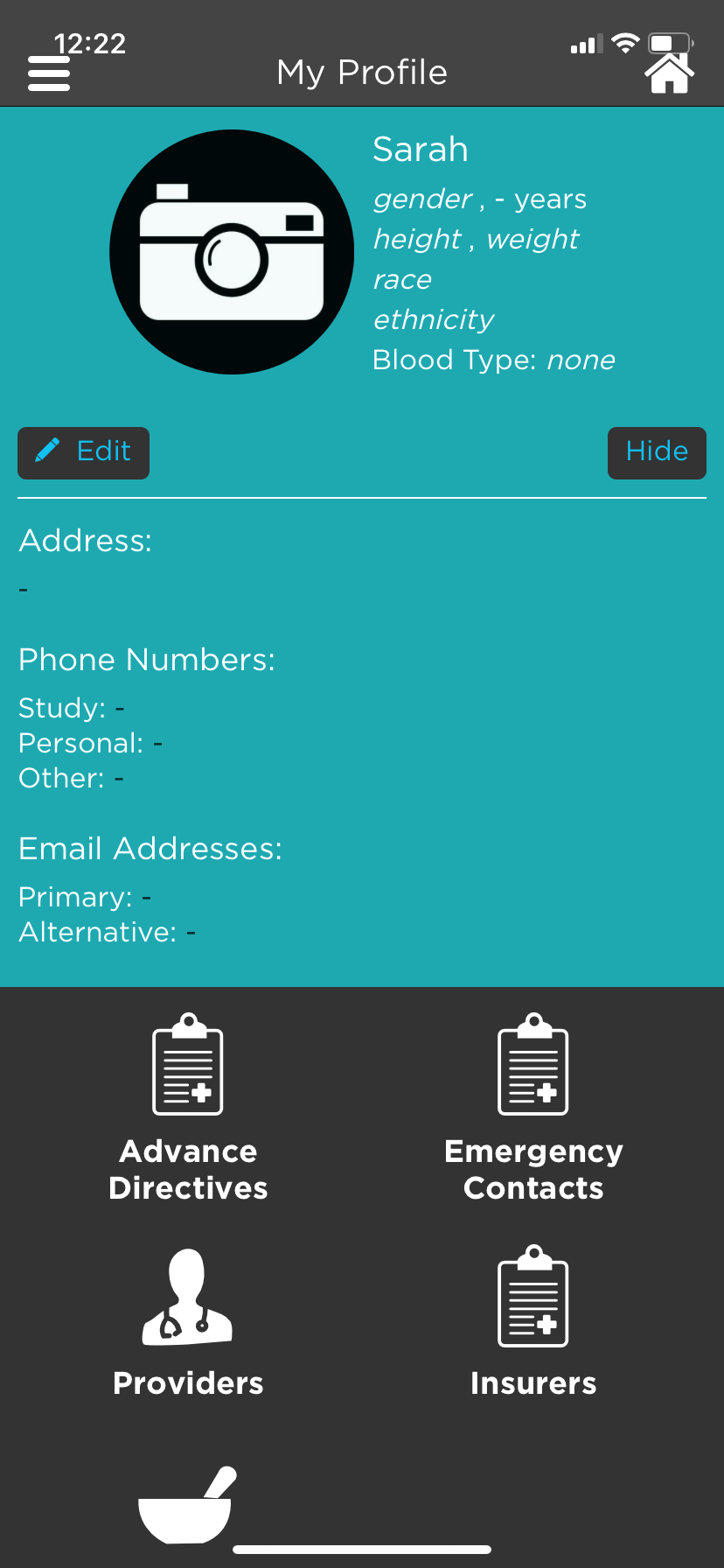
To edit, click the ‘Edit’ option located to the left of the screen

Go through the Demographic information and make the appropriate changes
When finished, click ‘Save’ on the bottom of the screen
Additional information¶
Click ‘Advance Directives’ in the profile

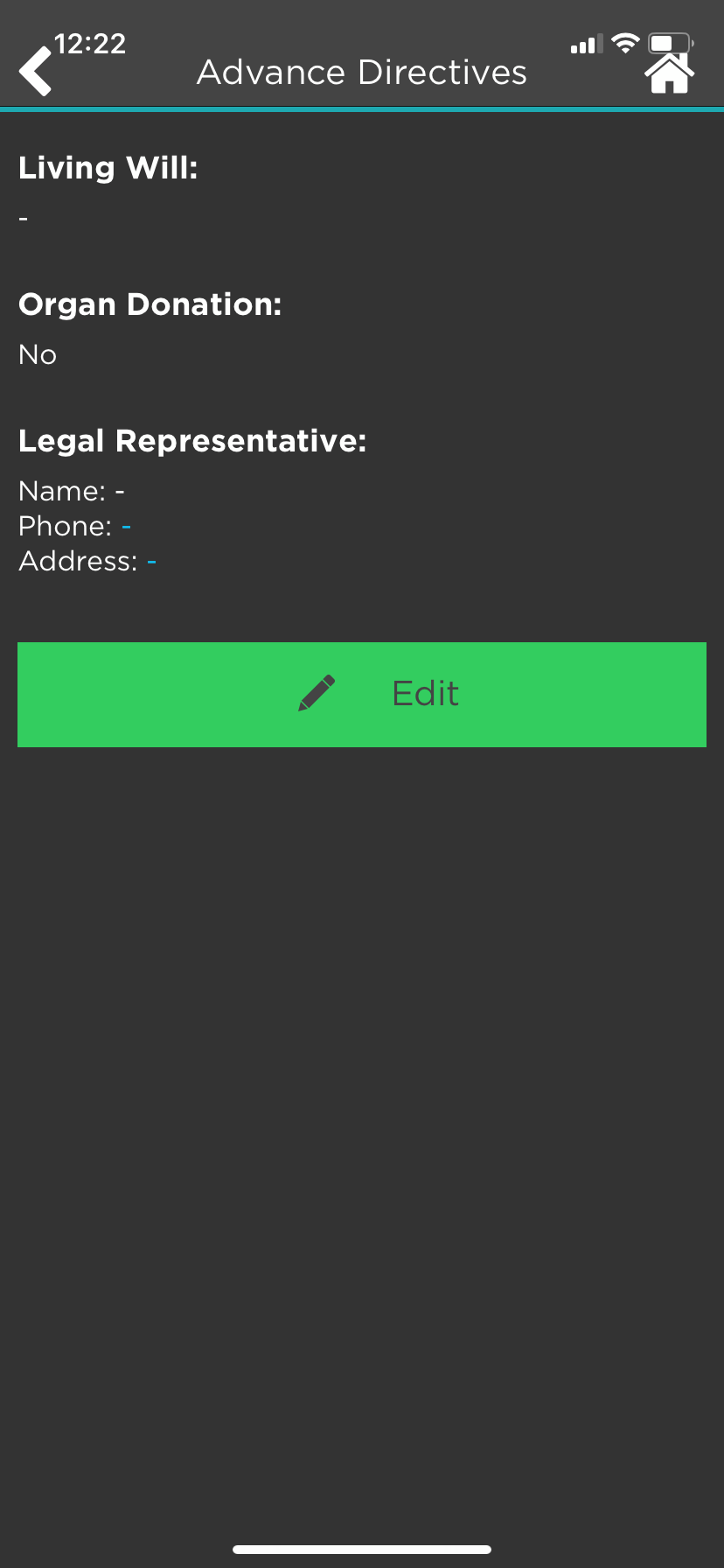
Click ‘Edit’
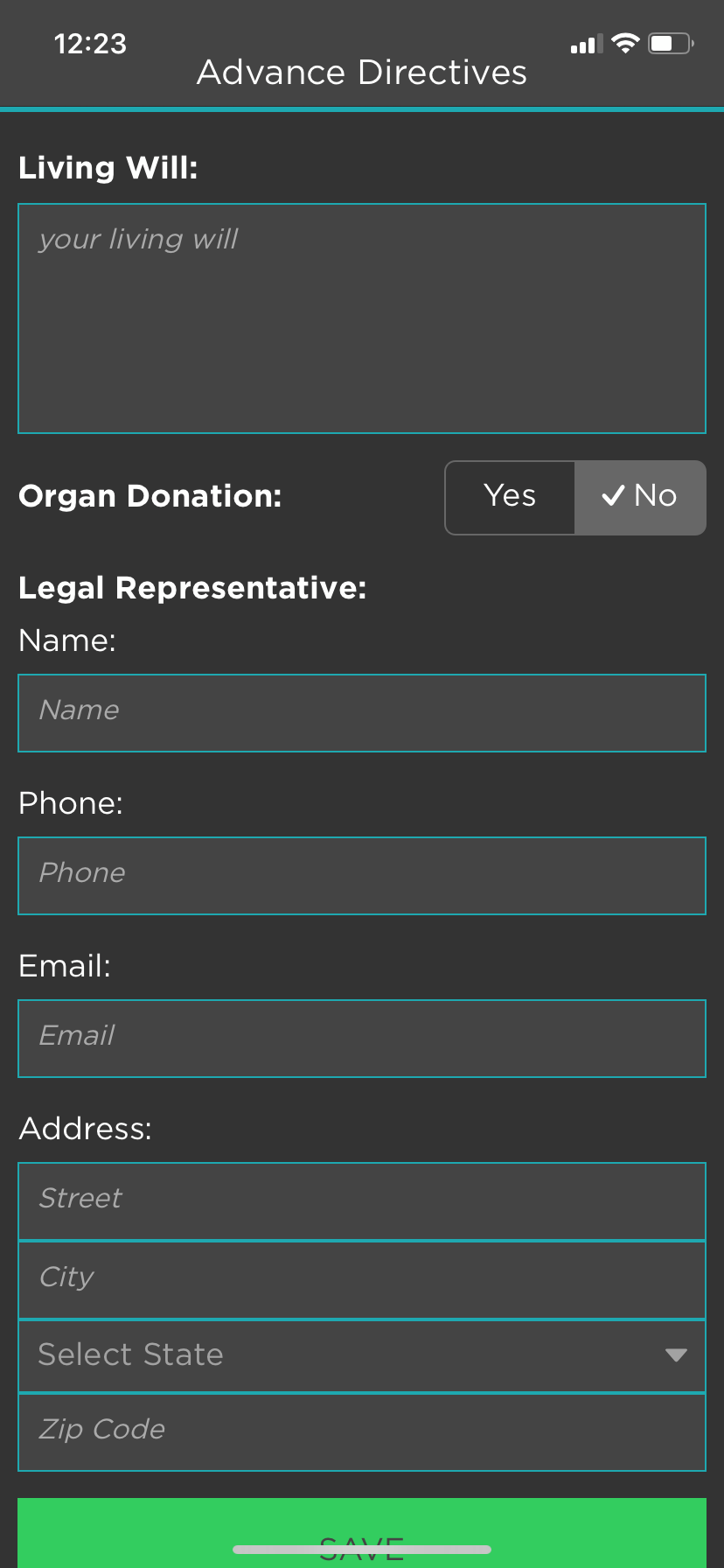
Type in information about your living will
Select whether or not you are an organ donor
Type in your legal representative’s information
Click ‘Save’
Click ‘Emergency Contacts’ to add an emergency contact to your profile


Click ‘Add’ and include your contact’s information
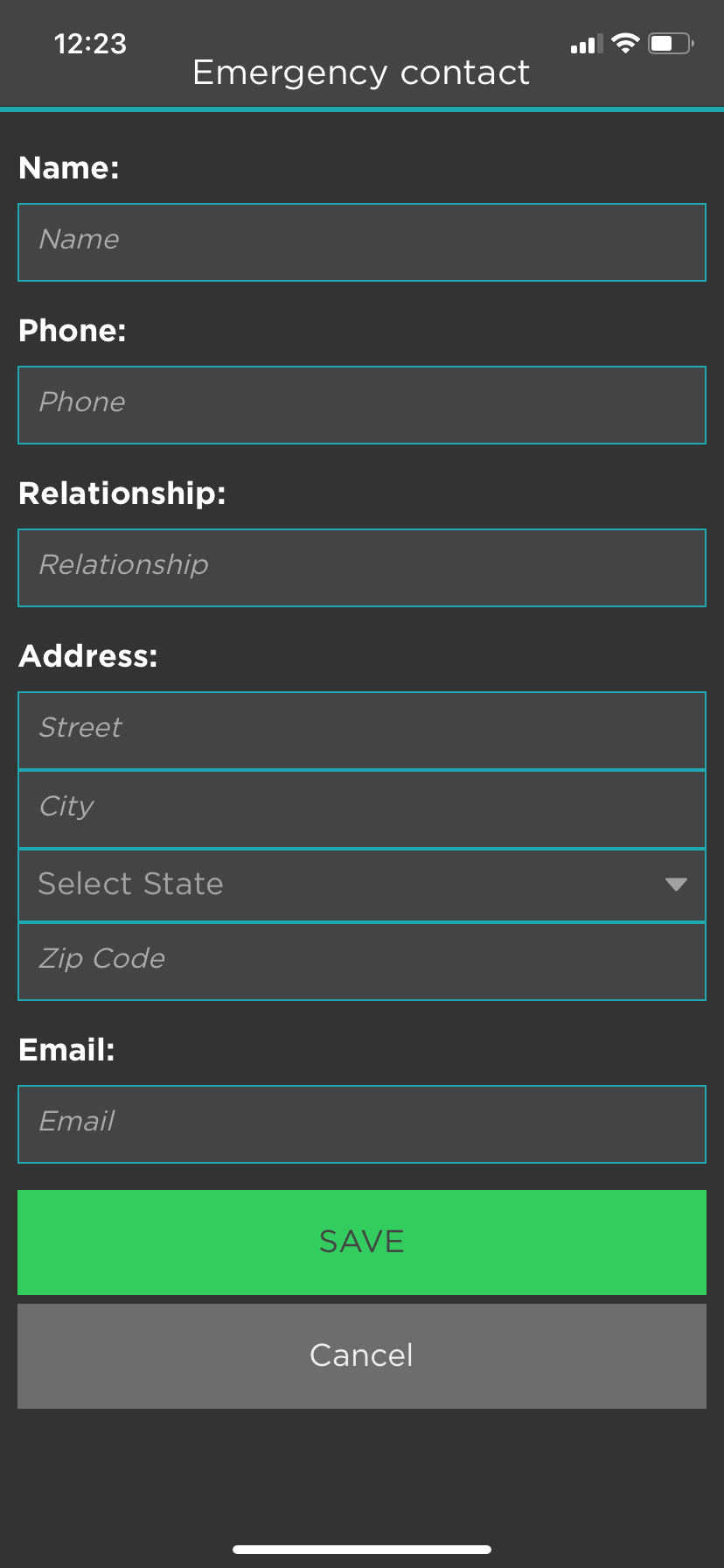
Click ‘Save’
Include more emergency contacts if you have more than one
1. To add or make changes to your ‘Providers’ information, click the ‘Providers’ icon in the profile
2. To add or make changes to your insurance information, click the ‘Insurers’ icon in the profile
3. To add or make changes to the pharmacy information, click the ‘Pharmacies’ icon in the profile